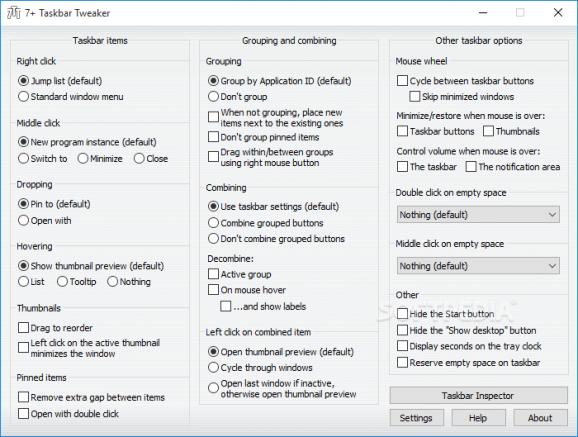Customize and enhance the functions of Windows Taskbar by using this user-friendly application that can be managed by beginners and experts alike. #Taskbar Tweaker #Taskbar Customization #Tweak Taskbar #Tweaker #Taskbar #Customize
Note: The installer and portable versions of 7+ Taskbar Tweaker share the same file. To use the installer, select the "Standard" type from the dropdown menu during setup.
While some don’t give it a second thought, the taskbar plays an important role of providing a user-friendly way to access and manage running applications, system notifications, and essential functions.
7+ Taskbar Tweaker is a tool designed to help you customize the taskbar, so that this central management hub suites your needs and preferences better.
The application comes with a minimalistic interface that includes a main window with 3 main groups, namely items, grouping and combining, and other options. One of the primary role of the program is to enable you to tailor your taskbar with precision using the Taskbar Items tab.
Among the things that can customized include configuring clicks, hovering actions, and item spacing to match your workflow seamlessly. Whether it's fine-tuning jump lists or deciding what double-clicks do, enjoy a taskbar that responds to your preferences.
Thanks to the Grouping and combining tab, you can get more control over how items are organized. You can define grouping criteria, choose how items are combined, and overall streamline your desktop.
The mouse wheel functionality can be tailored to cycle between taskbar buttons, with the option to skip minimized windows, providing a streamlined navigation process. You can define actions such as restoring or minimizing windows by simply hovering the mouse over taskbar buttons or thumbnails.
Although 7+ Taskbar Tweaker does not support the Windows 11 taskbar and the likelihood of future compatibility is uncertain, users can still explore certain tweaks through Windhawk mods.
The software is reported to work on Windows 11 with the restored old taskbar, achieved through third-party tools. However, it's important to note that there are limitations and certain tweaks may not be fully accessible or function as expected on the Windows 11 platform.
What's new in 7+ Taskbar Tweaker 5.15.1.2 Beta:
- Fixed the incompatibility caused by update KB5035845 of Windows 10 versions 21H2 and 22H2, which broke the disable_topmost advanced option.
7+ Taskbar Tweaker 5.15.1.0 / 5.15.1.2 Beta
- portable version
- 7+ Taskbar Tweaker Portable
- runs on:
-
Windows 11
Windows Server 2022
Windows 10 32/64 bit
Windows 8 32/64 bit
Windows 7 32/64 bit - file size:
- 1.8 MB
- filename:
- 7tt_setup.exe
- main category:
- Tweak
- developer:
- visit homepage
IrfanView
ShareX
calibre
7-Zip
Windows Sandbox Launcher
4k Video Downloader
Bitdefender Antivirus Free
Zoom Client
Microsoft Teams
Context Menu Manager
- Zoom Client
- Microsoft Teams
- Context Menu Manager
- IrfanView
- ShareX
- calibre
- 7-Zip
- Windows Sandbox Launcher
- 4k Video Downloader
- Bitdefender Antivirus Free