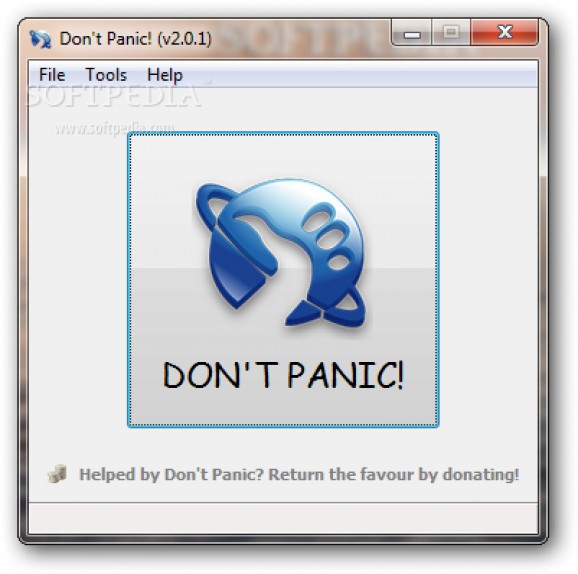Close all desktop programs and tools to instantly free up your workspace while also cleaning recent history and Recycle Bin thanks to this lightweight application. #Quick close #Close application #Open application #Launcher #Close #Opener
Chances are you need to fire up multiple desktop applications and tools to get your job done, but this can be rather uncomfortable, especially when having to close them, in this regard, Don't Panic comes as a software that you can use to close multiple programs at once, by simply pressing a button.
The interface of the application consists of a standard window that allows you to switch to panic mode (a button placed on the lower right side of the screen), as well as go to the "Options" area you configure program behavior.
You can change the interface language, enable Don't Panic to always run in panic mode and to automatically check for program updates on startup, as well as hide the "Don't Panic!" button in panic mode or adjust its transparency level.
On top of that, you can enable Don't Panic to run in administrator privileges, set the process priority (e.g. idle, normal, high), as well as enable the program to terminate processes or just close them.
But Don't Panic can also delete all shortcuts from the Recent Files folder along with Internet Explorer history, cache and cookies, as well as empty the Recycle Bin. You can create a blacklist and enable closing or hiding particular software, as well as enable Don't Panic to run a specific program. Settings can be saved or restored to their default values.
The simple-to-use program takes up an extremely low amount of system resources, has an excellent response time and didn't freeze, crash or pop up errors during our tests. Unfortunately, there is no help file available. Otherwise, we strongly recommend Don't Panic to all users.
To sum it up, Don’t panic is a useful tool to have and use at the end of a busy day when you just want to free up your desktop at the press of a button. It’s incredibly easy to configure and use by individuals of all levels of experience, being worth your while overall.
What's new in Don't Panic 3.1.0 Build 30:
- Option for restricting the application to a single instance! (user request)
- Migrated manual to HelpNDoc and updated its content to match current functionality
- A little code cleanup
Don't Panic 3.1.0 Build 30
add to watchlist add to download basket send us an update REPORT- runs on:
- Windows All
- file size:
- 1.2 MB
- main category:
- Tweak
- developer:
- visit homepage
IrfanView
Bitdefender Antivirus Free
7-Zip
calibre
Zoom Client
Microsoft Teams
ShareX
Context Menu Manager
Windows Sandbox Launcher
4k Video Downloader
- Context Menu Manager
- Windows Sandbox Launcher
- 4k Video Downloader
- IrfanView
- Bitdefender Antivirus Free
- 7-Zip
- calibre
- Zoom Client
- Microsoft Teams
- ShareX