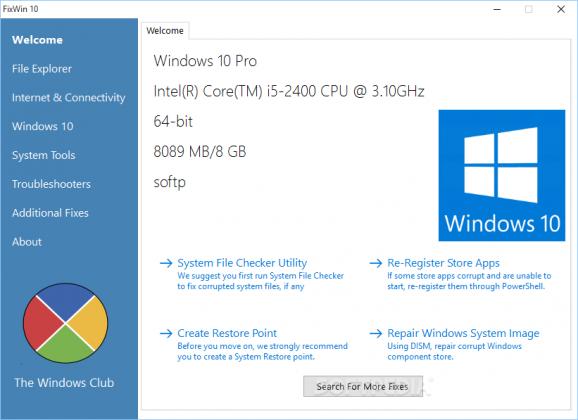Quickly fix the most common errors, bugs and issues in Windows 10 with the help of this straightforward and intuitive application. #Fix Windows #Repair Windows #System Tweak #Fix #Repair #Optimize
FixWin for Windows 10 is a powerful and useful piece of software designed from the ground up to help you fix the most common operating system issues.
In a few words, the utility is aimed at users with a limited computer experience or at those who do not want to go through complicated processes to fix the issues involved.
This said, the first thing you should know about the program is the fact that it addresses issues involving the user interface, connectivity and some system tools from Windows 10.
The provided fixes can, therefore, be accessed from a simple menu and are classified under the following tabs: File Explorer, Internet and Connectivity, Windows 10, System Tools, Troubleshooters and Additional Fixes.
Since FixWin for Windows 10 is a portable app, there is no installation process involved and you may launch it by double-clicking its executable file from your computer or any flash drive and portable device.
Upon first opening the app, you are met by a straightforward and quite welcoming main window that displays the main stats of your system and offers you quick access to all the features. Before you start working with the utility, there are a few things you should be aware of.
The development team behind the project strongly recommend that you first run the System File Checker Utility, easily accessible from the initial Welcome tab.
Next up, it is advised that you create a system restore point, as this provides you with the possibility to revert any changes done to the operating system that may cause stability problems.
Once these tasks are taken care of, you should not apply more than one system fix at a time. For the changes to take effect, you need to restart your computer after each fix.
To conclude, if you are experiencing the “Something happened” messages when installing new utilities, Windows Store crashes and glitches, clipboard issues or other, more annoying, connectivity problems, then you should consider installing FixWin for Windows 10 and resolving them with just a few clicks.
FixWin for Windows 10 10.2.2.0
add to watchlist add to download basket send us an update REPORT- PRICE: Free
- runs on:
- Windows 10 32/64 bit
- file size:
- 226 KB
- filename:
- FixWin10.zip
- main category:
- Tweak
- developer:
- visit homepage
Microsoft Teams
Context Menu Manager
Windows Sandbox Launcher
calibre
IrfanView
7-Zip
Zoom Client
4k Video Downloader
Bitdefender Antivirus Free
ShareX
- 4k Video Downloader
- Bitdefender Antivirus Free
- ShareX
- Microsoft Teams
- Context Menu Manager
- Windows Sandbox Launcher
- calibre
- IrfanView
- 7-Zip
- Zoom Client