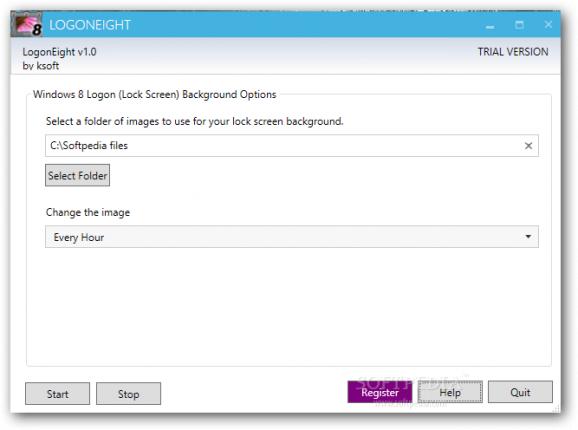Automatically change the Windows 8 lock screen background logon image at given time intervals just by selecting an image collection. #Background changer #Background image #Image changer #Logon #Lock screen #Windows 8
LogonEight addresses a small group of users within the community of Windows 8 fans that just cannot have enough of their favorite operating system and are always on the lookout for application software to tweak the OS in any possible form.
Since its launch back in October 2012, Windows 8 has been picked up a plethora of reviews, both good and bad, some of them really bad, to say the least. Released a year after, the Windows 8.1 also known as ‘Blue’ has come to fix the slightly premature version that it succeeds and also presents a rather quirky approach to the upgrade process.
Leaving all the controversy behind - and it is surely a big conglomeration of pointing fingers as even the CEO at that particular time, Steve Ballmer, was disclosed to part from Microsoft in the next twelve months following August 2013 - you can either choose to hate Windows 8 and use any other iteration of the Microsoft operating system, hate it but still use it, love it but cannot afford it or cannot use it due to other reasons or love it and make use of it every single day.
The last variant of the aforementioned enumeration is made out of the users that can surely love LogonEight as well as they do with the OS. While not being a very complex computer program, LogonEight does one thing and that is allowing you to choose a folder of images to use for your ‘Lock Screen’ background. You can also set a time interval after which the image is automatically changed.
To sum it all up, LogonEight provides more of an additional option to the whole system, rather than sporting a set of features and functions. It translates the option to cycle wallpapers on your screen at any given interval into the ‘Logon’ screen and that may seem as a dream come true for some Windows 8 enthusiasts.
LogonEight 1.0
add to watchlist add to download basket send us an update REPORT- runs on:
- Windows 8 32/64 bit
- file size:
- 610 KB
- filename:
- LogonEightSetup.exe
- main category:
- Tweak
- developer:
- visit homepage
IrfanView
4k Video Downloader
Zoom Client
Context Menu Manager
ShareX
calibre
Bitdefender Antivirus Free
7-Zip
Microsoft Teams
Windows Sandbox Launcher
- 7-Zip
- Microsoft Teams
- Windows Sandbox Launcher
- IrfanView
- 4k Video Downloader
- Zoom Client
- Context Menu Manager
- ShareX
- calibre
- Bitdefender Antivirus Free