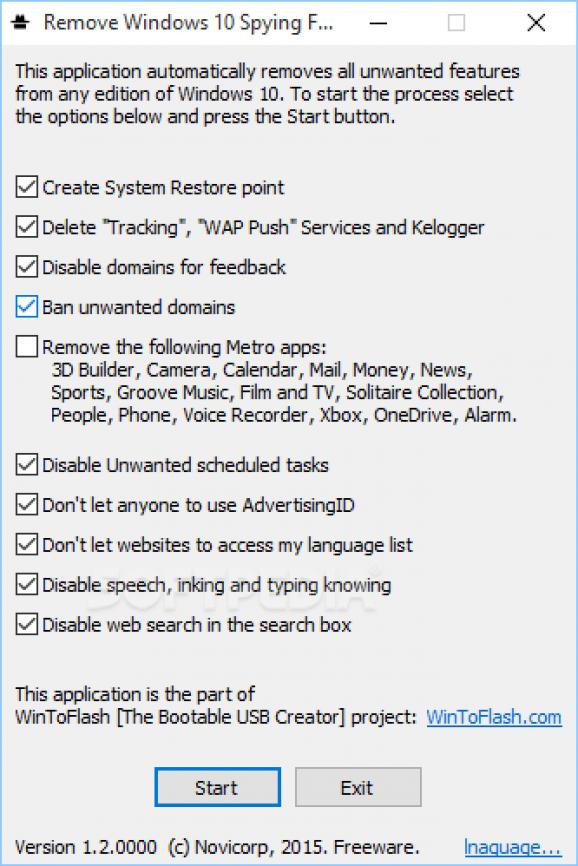Removes tracking services in Windows 10, disables scheduled tasks and enables you to quickly remove several Windows 10 native apps. #Disable tracking #Windows 10 tweak #Stop tracking #Tracking #Disable #Uninstall
Security and privacy protection is one of the main concerns of those who want to upgrade to Windows 10, with so many saying that Microsoft is trying to spy on its users using the newly implemented telemetry and tracking services. While various options can be disabled during setup, there are services that still run under Windows, aiming to improve the user's experience.
If you are looking for a way to change the tracking behavior of your Windows 10 PC, then you can try Remove Windows 10 Spying Features.
The name speaks for itself: this application is one of the many that aim to find a solution to data security and privacy protection in Windows 10.
One of its major advantages is the ease of use since it only takes a button's push to remove some services or uninstall some apps that collect user data. As such, beginners don't have to deal with Windows sections that might seem complex, such as the Windows registry and services, or the hosts file.
It is advisable that you create a restore point before applying changes, just to be on the safe side of things. For your convenience, a dedicated option is available in the main window.
Remove Windows 10 Spying Features is capable of completely removing the 'Diagnostics Tracking' and WAP Push services, but a system restart is mandatory for the changes to take effect. You can open the 'Services' window to check that the services are, indeed, gone.
This application also works as a batch uninstaller (although it would be better to have a checkbox for every app), deleting some native Windows 10 apps both from the start menu and the system. 3D Builder, Camera, Calendar, Mail, Money, News, Sports, Film And TV, Voice Recorder, XBox are some of the apps it can delete. During our tests, OneDrive was the only app that wasn't completely removed.
Aside from telemetry services and Windows 10 apps, this particular program can also be used to disable unwanted scheduler tasks or domains that are used by Windows 10 computers to send feedback to Microsoft. It can tamper with the hosts file in Windows, but for that to happen, you must manually create an ANSI encoded file named 'uwnd.txt' in the program's folder, edit it to include the desired domains, and then apply the 'Ban unwanted domains' option. This is quite an inconvenient, since other similar apps perform this operation without requiring user intervention.
With small exceptions, Remove Windows 10 Spying Features does its job well, but its options are limited and advanced users might not be satisfied with the current feature set, so future improvements could really add to its value. For instance, it would come in handy if Cortana could be removed from the system since many security issues are related to it. A dedicated option for disabling location tracking or the automatic Windows updates would also fancy to users.
What's new in Remove Windows 10 Spying Features 1.2.0000:
- multilanguage support added
- added Russian, Chinese, German translations
- added new features: Don't let anyone to use AdvertisingID, Don't let websites to access my language list, Disable speech, inking and typing knowing, Disable web search in the search box
Remove Windows 10 Spying Features 1.2.0000
add to watchlist add to download basket send us an update REPORT- runs on:
- Windows 10 32/64 bit
- file size:
- 554 KB
- filename:
- Novicorp-Remove-Windows-10-Spying-1.2.0000-Portable.zip
- main category:
- Tweak
- developer:
- visit homepage
Context Menu Manager
Zoom Client
4k Video Downloader
7-Zip
Bitdefender Antivirus Free
calibre
ShareX
Microsoft Teams
Windows Sandbox Launcher
IrfanView
- Microsoft Teams
- Windows Sandbox Launcher
- IrfanView
- Context Menu Manager
- Zoom Client
- 4k Video Downloader
- 7-Zip
- Bitdefender Antivirus Free
- calibre
- ShareX