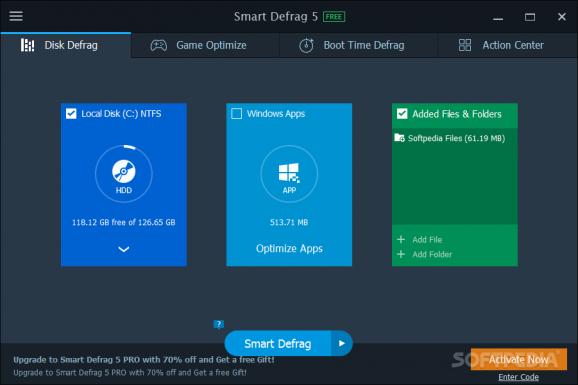Keep your hard disk running at peak performance, defragment the selected partitions and optimize as well as to protect your system. #Drive defragmenter #Defrag drive #Drive defragmentation #Defragmenter #Defrag #Optimize
Over time, files get scattered around, slowing down your computer and making it harder to find things. Defragmentation puts everything back in order, making your computer faster and more efficient
Smart Defrag is a tool that can automatically tidy up your computer's files, so you don't have to worry about it yourself.
I found the installation slightly annoying, as I had to pay attention not to accidentally install or subscribe to extra programs bundled. Other than that, things went smooth, and I could proceed to defragment my drives.
The main window lets you select what I want to optimize, be it an entire drive, specific files and folders or Windows applications. I opted for the entire drive, as the app proceeded to analyze it and give me feedback regarding its current health.
The operation was fast and, at the end, I received a summary of the cleaning and optimizing done. I would have preferred it if I could view and check the items in detail.
A clear sign that your storage is up for defragmentation is an excessively long boot time. The app includes a feature dubbed Boot Time Defrag that specifically targets files on your hard drive that cannot be moved while the system is running.
The operation doesn’t need to be performed on a regular basis, and the app lets you know whether the disks need your attention. You can find a history of the defragmentation performed for the boot time within this dedicated tab.
Another sign that your computer needs maintenance and cleaning is when the games you’re regularly playing start loading slower and experience performance issues. Although it’s not very clear what optimization means in this case, Smart Defrag includes a dedicated tab where you can add various games to boost their performance.
What's new in Smart Defrag 9.4.0.342:
- Enhanced compatibility for more stable and efficient defragmentation
- Optimized Boot Time Defrag to speed up system startup
- Strengthened the recognition of SSD
- Fixed minor bugs
Smart Defrag 9.4.0.342
add to watchlist add to download basket send us an update REPORT- portable version
- Smart Defrag Portable
- runs on:
-
Windows 11
Windows 10 32/64 bit
Windows 8 32/64 bit
Windows 7 32/64 bit
Windows Vista 32/64 bit
Windows XP 32/64 bit - file size:
- 14.4 MB
- main category:
- System
- developer:
- visit homepage
IrfanView
Bitdefender Antivirus Free
7-Zip
Context Menu Manager
calibre
Windows Sandbox Launcher
ShareX
Microsoft Teams
4k Video Downloader
Zoom Client
- Microsoft Teams
- 4k Video Downloader
- Zoom Client
- IrfanView
- Bitdefender Antivirus Free
- 7-Zip
- Context Menu Manager
- calibre
- Windows Sandbox Launcher
- ShareX