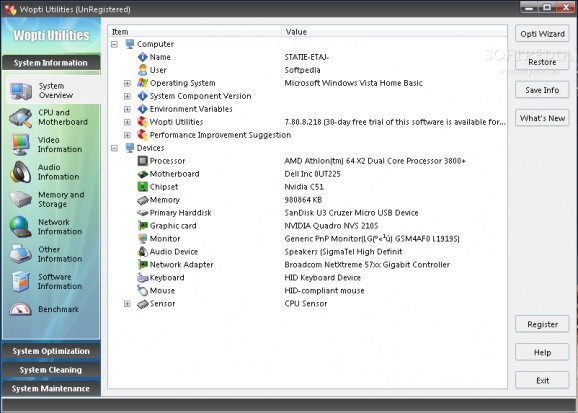Optimize, clean up, maintain and speed up PC as well as detect software and hardware information using this simple and straightforward tool. #System tweak #Disk defragmenter #System information #Tweak #System #Defragmenter
Wopti Utilities is a software that comes packed with necessary tools for cleaning up your computer.
The interface of the program is clean and intuitive. You can access modules which focus on system information, optimization, cleaning and maintenance.
You can scan the registry for invalid software information, shared DLL files and others, as well as backup and restore it.
You can run "Disk File Cleaner" for unnecessary data and duplicate files, as well as view hard drive information and configure deletion options (e.g. move files to Recycle Bin, permanently delete files).
You can run a cleaner for redundant DLL files and ActiveX items, uninstall applications from your computer, delete tracks (Windows traces, network and applications history) and install a patch cleaner.
Moreover, you can optimize the disk cache, desktop, file system, network, boot speed, security and services, as well as configure system settings (e.g. remove the arrow from shortcut icons, hibernate the computer when clicking the power button, change CPU name).
Wopti Utilities also lets you view information about the system, CPU and motherboard, video, audio, memory and storage, network, software and others, as well as perform a benchmarking test.
Last but not least, you can verify the integrity of a partition, defrag the disk, backup the drivers, view a log file, configure various settings (e.g. select the system files to backup and restore, prevent the installation of specific ActiveX plugins when browsing webpages), and more.
The tool requires a moderate amount of system resources, includes a complete help file and can be easily used by individuals of any experience level.
On the other hand, the program has its downsides. For example, you cannot use a search function when it comes to uninstalling software. Also, Wopti Utilities crashed once when we attempted to run a benchmarking test (video adapters and memory performance evaluation).
Wopti Utilities is very good program that comes bundled with essential tools for cleaning up and optimizing the system and we strongly recommend it to all users.
Wopti Utilities 7.85.8.926
add to watchlist add to download basket send us an update REPORT- runs on:
- Windows All
- file size:
- 3.5 MB
- filename:
- WoptiPro.exe
- main category:
- Tweak
- developer:
Microsoft Teams
Bitdefender Antivirus Free
Context Menu Manager
4k Video Downloader
Zoom Client
Windows Sandbox Launcher
ShareX
7-Zip
calibre
IrfanView
- 7-Zip
- calibre
- IrfanView
- Microsoft Teams
- Bitdefender Antivirus Free
- Context Menu Manager
- 4k Video Downloader
- Zoom Client
- Windows Sandbox Launcher
- ShareX