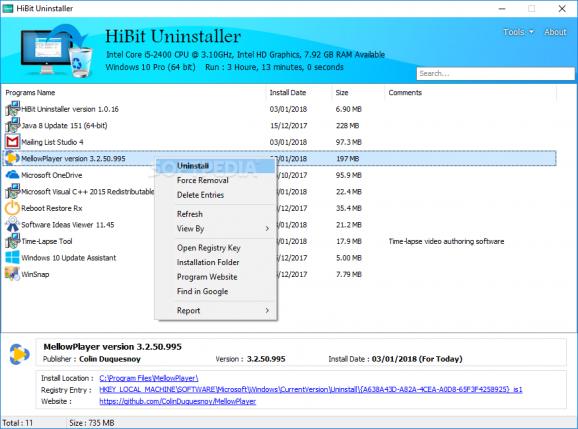Completely remove programs and Store Apps by deleting leftover files and registry entries with the help of this intuitive application. #Program uninstaller #App uninstaller #Uninstall program #Uninstaller #Remover #Removal
In addition to files, some applications make modifications to the Windows registry, which is considered the brain of the computer. If you repeatedly installed and uninstall programs, you might come across various files or empty folders which get left behind after removing an application. Besides cluttering the hard drive, this eventually affects the PC's performance.
Unfortunately, Microsoft has not yet implemented a thorough removal process for installed applications because the "Add/Remove Programs" feature from Control Panel is not designed to automatically detect leftover files and registry entries. In this case, you can turn to a third-party tool that can do this.
HiBit Uninstaller has a familiar interface to the Windows built-in uninstaller. Compared to it, however, it can forcefully remove programs if the normal method fails, show you the exact location of the program's registry keys, and more.
The utility gets installed quickly. It autodetects installed programs at startup and shows everything in a list, including app name, install date, size and comments. The entries can be sorted by any of these criteria if you click on their columns. There's also a search function available. Selecting an app displays even more details, such as version, install location, registry entry, and website.
Options become available when right-clicking to open the context menu. Besides the typical uninstall method, you can apply force, which is an advanced method designed to scan and remove remnant files and registry keys. More options are shown for opening registry keys or installation folders, generate reports, or look up information about an unknown program on the web.
Additional tools can be used for managing Windows Store apps, removing invalid entries from the registry, deleting junk files to free up space, or eliminating empty folders and broken shortcuts. What's more, you can end current processes (similar to Windows Task Manager) as well as manage startup entries, services, drivers, scheduled tasks, and context menu entries.
Taking everything into account, HiBit Uninstaller turns out to be a thorough programs uninstaller that, in addition to finding and removing leftover files and registry keys, has extra tools dedicated to disk cleanup and optimization.
What's new in HiBit Uninstaller 3.2.10:
- Added settings window in Junk Files Cleaner tool, Common Cleaner section.
- Improved cleaning of temporary files and logs in the Junk Files Cleaner tool.
- Improved deletion of files during system restart.
- Improved leftovers search algorithm.
HiBit Uninstaller 3.2.10
add to watchlist add to download basket send us an update REPORT- PRICE: Free
- runs on:
-
Windows 11
Windows 10 32/64 bit
Windows 8 32/64 bit
Windows 7 32/64 bit
Windows Vista 32/64 bit - file size:
- 3.3 MB
- filename:
- HiBitUninstaller-setup-3.2.10.exe
- main category:
- Tweak
- developer:
- visit homepage
4k Video Downloader
calibre
IrfanView
Microsoft Teams
Zoom Client
7-Zip
ShareX
Context Menu Manager
Bitdefender Antivirus Free
Windows Sandbox Launcher
- Context Menu Manager
- Bitdefender Antivirus Free
- Windows Sandbox Launcher
- 4k Video Downloader
- calibre
- IrfanView
- Microsoft Teams
- Zoom Client
- 7-Zip
- ShareX