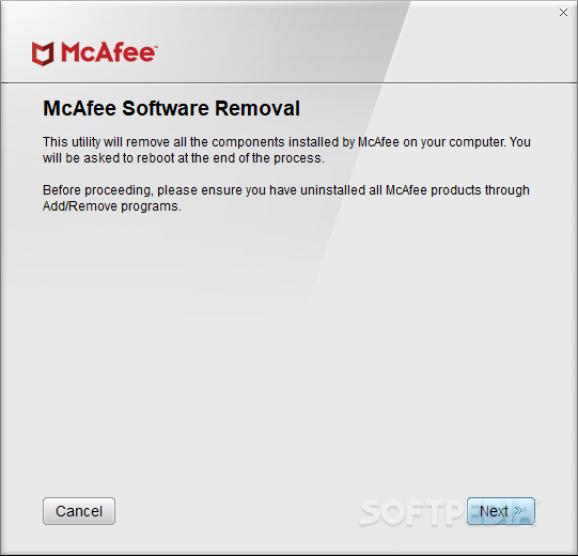Completely remove McAfee applications installed on your computer, including leftover files and folders by following several steps. #McAfee Removal #Removal Tool #McAfee Product #McAfee #Removal #Remove
We all know how hard it is to find an antivirus solution that perfectly fits our needs, but we also know how difficult it is to get rid of it once we decided to remove the whole product.
Well, deleting a McAfee security solution isn’t such a terrible job after all, although it’s obvious that uninstalling it manually would surely ruin your day no matter what.
McAfee Consumer Product Removal Tool (mcpr) does exactly what its name says: it removes security solutions developed by McAfee and installed on a certain computer. This includes any leftover files, folders and registry entries that couldn't be removed through manual uninstallation.
The app comes in a very light package that doesn’t even need to be installed, which makes the whole removal thing a lot easier. Plus, you may copy it on any USB flash drive or other devices and take it with you whenever you need to remove McAfee software products on the fly.
The interface is based on a wizard, which means it's necessary to confirm the current step before proceeding to the next one. After agreeing to the terms and conditions of McAfee, you have to enter a captcha code for security validation. This might seem like a tedious task for some users but it's actually practical in case your computer was hijacked by malware agents attempting to disarm the system by getting rid of its biggest threat: the antimalware application.
The product removal process itself is completely automatic, requiring no intervention on your behalf. You should be certain that you want to get rid of all McAfee applications on your computer because the removal tool doesn't let you choose what to keep and what to delete. At the end, you have to restart your computer. On the bright side, the PC isn't automatically rebooted by the tool
Overall, McAfee Consumer Product Removal Tool is great for those who had problems with McAfee’s software products and want to uninstall them in a simple way. Still, if you have multiple utilities wearing McAfee’s badge and you want to keep some of them, you still have to uninstall them manually.
Download Hubs
McAfee Removal Tool (mcpr) is part of these download collections: Removal Tools, Uninstall Antivirus
McAfee Removal Tool (mcpr) 10.5.278.0
add to watchlist add to download basket send us an update REPORT- PRICE: Free
- runs on:
-
Windows 11
Windows 10 32/64 bit
Windows 8 32/64 bit
Windows 7 32/64 bit - file size:
- 11.8 MB
- filename:
- MCPR.exe
- main category:
- Antivirus
- developer:
- visit homepage
4k Video Downloader
IrfanView
ShareX
Windows Sandbox Launcher
Microsoft Teams
7-Zip
calibre
Bitdefender Antivirus Free
Zoom Client
Context Menu Manager
- Bitdefender Antivirus Free
- Zoom Client
- Context Menu Manager
- 4k Video Downloader
- IrfanView
- ShareX
- Windows Sandbox Launcher
- Microsoft Teams
- 7-Zip
- calibre