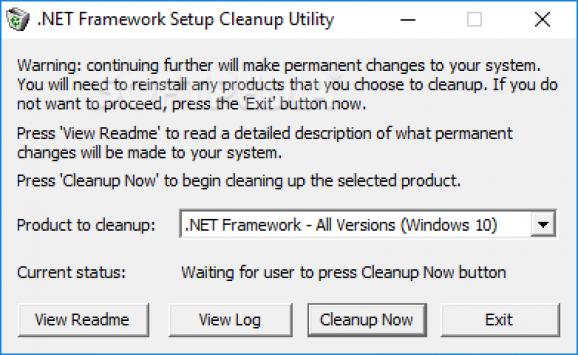Remove files, directories, registry keys, values and Windows installer product registration information for any .NET Framework version. #.NET Framework Remover #Remove .NET Framework #.NET Framework Eraser #.NET Framework #Remover #Remove
The installation or uninstallation procedure for .NET Framework can, in some cases, go wrong and also patching or repairing the framework could end up unsuccessfully. For those situations, an application like .NET Framework Cleanup Tool seems to be just what the doctor ordered.
With a pretty self-explanatory name, this software solution has been specifically developed to guide you through this painful process of making .NET Framework get along with your computer.
In most cases, users encounter problems because they cannot remove all files and registry keys of a previous installation of .NET Framework, so dropping a fresh copy of the package is pretty impossible. .NET Framework Cleanup Tool comes in very handy and runs in a second because there's no installation procedure.
Since this is a portable utility, it is important to mention that your Windows registry doesn't get bloated with unnecessary files. Plus, you may copy it on any USB flash drive or other devices and take it with you whenever you need to get rid of .NET Framework versions on the fly.
This utility automatically detects the versions of .NET Framework that are currently installed on your computer. As soon as the product is selected for cleanup, you can press the 'Cleanup Now' button to apply the needed changes.
We've tried it on our testing machine and everything worked quite smoothly, but you must be aware that this software solution will make permanent modifications to your system. It removes all updates and hotfixes associated to .NET Framework that are installed on your PC.
The application can also be used via command-line using two additional modes that bring user interaction down to zero. Called Silent Mode and Unattended Mode, these two additional options do the same thing as the GUI version, only that they don't involve the user in the process.
If you experienced any type of problem with .NET Framework, you have to give this tool a try. .NET Framework Cleanup Tool is very easy to use and can prove to be a great helper.
What's new in .NET Framework Cleanup Tool 17-05-2018:
- Added support for cleaning up the .NET Framework 4.7.2.
.NET Framework Cleanup Tool 17-05-2018
add to watchlist add to download basket send us an update REPORT- runs on:
- Windows All
- file size:
- 262 KB
- filename:
- dotnetfx_cleanup_tool.zip
- main category:
- Tweak
- developer:
- visit homepage
Windows Sandbox Launcher
calibre
Microsoft Teams
IrfanView
7-Zip
Context Menu Manager
Bitdefender Antivirus Free
ShareX
Zoom Client
4k Video Downloader
- ShareX
- Zoom Client
- 4k Video Downloader
- Windows Sandbox Launcher
- calibre
- Microsoft Teams
- IrfanView
- 7-Zip
- Context Menu Manager
- Bitdefender Antivirus Free