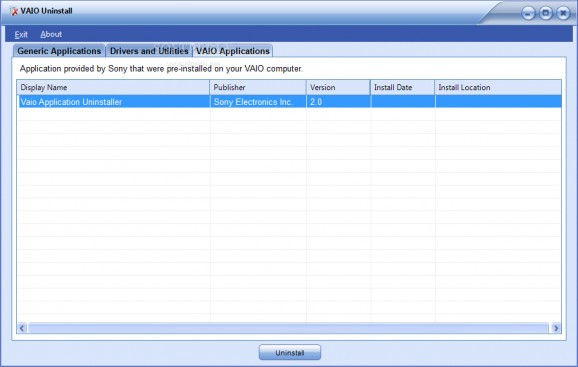Quickly identify potentially unwanted applications your VAIO device comes equipped with and have them removed for more space or comfort. #Sony Uninstaller #VAIO Uninstaller #Uninstall Application #Uninstaller #Sony #VAIO
Configurations on a computer vary from individual to individual. As such, several industry giants prefer to deliver their hardware products with dedicated utilities already installed on your system that are cleverly optimized just for it. However, using VAIO Application Uninstaller you can easily remove them when it comes to VAIO devices.
What sets it apart from other regular uninstallers is that it automatically detects drivers, utilities and applications that are strictly used by a VAIO device and might have come bundled with the whole system. The interface is incredibly friendly and, if possible, even more accessible that the basic uninstaller that Windows provides.
This comparison is made because other than dedicated utilities, the application also gives you the possibility to safely remove anything else installed on your computer. This is available in the “Generic Applications” tab, with the possibility to switch to “Drivers and Utilities” and “VAIO Applications”.
Regardless of the tab you're in, items are displayed in the same manner. Most of the space is taken up by a table where apps are displayed along with publisher, version, install date and location. Unfortunately, there is no possibility to manage available info fields, and this can be a pain since the size of the product is not shown.
What's more, the list is sorted out by default criteria, with no method to change this even if clicking on dedicated column name. The process is easily triggered, double-clicking being enough to remove a program, or simply hitting the “Uninstall” button.
Taking everything into consideration, we can say that VAIO Application Uninstaller does not necessarily bring anything new to the market, but it lets you clean up your new PC by removing applications you might have no use for. Even though it works like a regular uninstaller, it comes in handy because of easy detection of dedicated drivers and utilities.
VAIO Application Uninstaller 2.0.3474.20892
add to watchlist add to download basket send us an update REPORT- runs on:
-
Windows 7
Windows Vista
Windows XP - file size:
- 2.2 MB
- filename:
- SOAOTH-12222223-US.EXE
- main category:
- Tweak
- developer:
- visit homepage
7-Zip
Context Menu Manager
calibre
ShareX
Windows Sandbox Launcher
Bitdefender Antivirus Free
IrfanView
Zoom Client
4k Video Downloader
Microsoft Teams
- Zoom Client
- 4k Video Downloader
- Microsoft Teams
- 7-Zip
- Context Menu Manager
- calibre
- ShareX
- Windows Sandbox Launcher
- Bitdefender Antivirus Free
- IrfanView