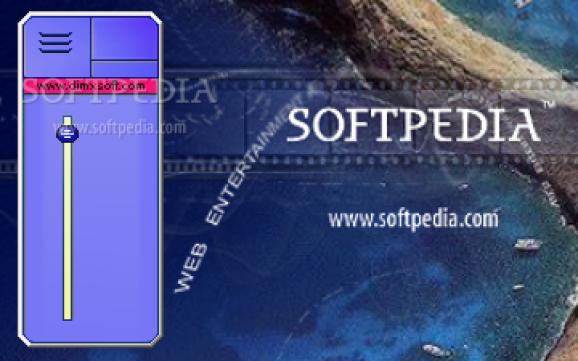An easy-to-use and straightforward utility for monitor brightness adjustment, with support for global hotkeys, developed for all user levels. #Monitor brightness #Brightness adjustment #Light control #Brightness #Adjustment #Display
When constantly switching between applications with different light intensities it can get disturbing for the eye. Desktop Lighter is a small but useful application that allows you to quickly adjust the brightness level of your screen by moving a slider, similar to dimming the lights of a room.
After a brief and uneventful setup procedure that does not require special attention, you can check out the small, vertical frame representing Desktop Lighter's interface. It takes up little space on your desktop and when not used you can leave it hidden in the system tray.
You can click and drag the slider to adjust the brightness level, or use the Up and Down arrow keys for increased accuracy. Global hotkeys are also available for modifying monitor brightness from any external working environment, and they are listed in the right-click menu.
Desktop Lighter creates an icon in the system tray area at startup, and you can minimize it there by clicking a button on the top right corner of the panel. You can make the app run at system startup automatically and remember the last settings, as well as switch to a large brightness fader.
The tool performed smoothly during our tests, without causing any issues to Windows. It has a good response time and barely uses CPU and memory, so it doesn't interrupt user activity. Although it has not been updated for a long time, the app works well on newer OS platforms.
Desktop Lighter serves its purpose without error. However, it does have one major disadvantage which is the lack of an option to revert settings to default configurations. It takes no time to get acquainted with its features and can help in various cases.
Desktop Lighter 1.4
add to watchlist add to download basket send us an update REPORT- PRICE: Free
- runs on:
-
Windows 2003
Windows 7
Windows Vista
Windows XP - file size:
- 810 KB
- filename:
- DLighterSetup.exe
- main category:
- Tweak
- developer:
7-Zip
Context Menu Manager
Zoom Client
IrfanView
Bitdefender Antivirus Free
Windows Sandbox Launcher
calibre
4k Video Downloader
Microsoft Teams
ShareX
- 4k Video Downloader
- Microsoft Teams
- ShareX
- 7-Zip
- Context Menu Manager
- Zoom Client
- IrfanView
- Bitdefender Antivirus Free
- Windows Sandbox Launcher
- calibre