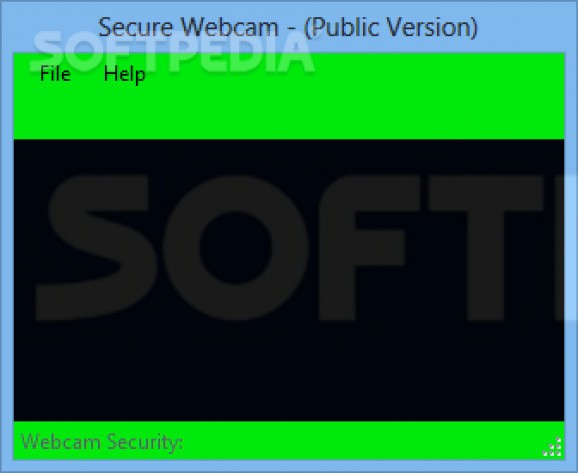Protect your privacy with this intuitive application that allows you to check the status of your webcam as well as to enable or disable it. #Webcam controller #Webcam monitor #Disable webcam #Webcam #Control #Controller
Secure Webcam is a simple webcam controller that can be employed to protect the device from unauthorized external usage. Anyone with such devices can benefit from this application, although similar results can be achieved by simply disabling the webcam from the Control Panel.
Users who are keen to start monitoring their webcams should know that the software does not work without registration. This requires navigating to various sites with ads and Facebook login screens. After all the registration steps are performed a unique code is created, point at which users can actually employ the program.
In essence, one could attribute two functions to this utility: webcam monitoring and device disabling. The first option detects if the device is secure and a status message is displayed in the lower side of the interface.
As for the second option, one can obtain similar results by disabling the device in the Control Panel. Secure Webcam works with all kinds of HIPS Protection algorithms, so it may deliver improved results.
The webcam controller comes with a very simple green-toned interface that new users will find very intuitive. Except for a Facebook “Follow” plugin, there are no buttons to use and all navigation is performed with the few menu items available. Although the program is not concerned with viewing content from the recording device, it would be a great feature if future versions would make the main window resizable.
To sum up, Secure Webcam can be a good tool for anyone who relies on such devices for everyday use. The somewhat confusing activation process slightly diminishes the program's value and streamlining it will surely make the application more accessible.
What's new in Secure Webcam 12.0:
- Auto Activation
Secure Webcam 12.0
add to watchlist add to download basket send us an update REPORT- runs on:
-
Windows 10
Windows 8
Windows 7 - file size:
- 178 KB
- filename:
- Secure Webcam.zip
- main category:
- Internet
- developer:
Zoom Client
IrfanView
7-Zip
Bitdefender Antivirus Free
Microsoft Teams
ShareX
Windows Sandbox Launcher
4k Video Downloader
Context Menu Manager
calibre
- 4k Video Downloader
- Context Menu Manager
- calibre
- Zoom Client
- IrfanView
- 7-Zip
- Bitdefender Antivirus Free
- Microsoft Teams
- ShareX
- Windows Sandbox Launcher