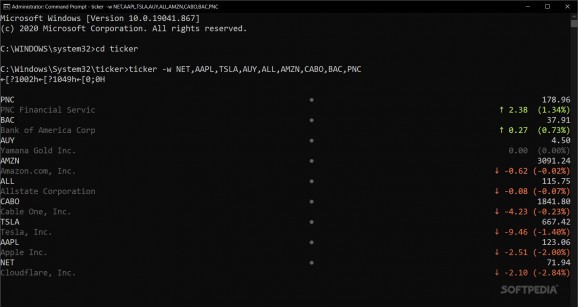A lightweight, command-line app, for cmd.exe or PowerShell, that allows you to monitor the stock market, get live updates, and track index positions. #Stock Market Tracker #Command-Line Utility #Live Stock Market #Trend #CMD #PowerShell
ticker enables easy access to a monitoring system that is locally configured, from within your favorite command-line interface.
This app is an open-source project and is free of cost. ticker is a multi-platform app that runs on Windows OS, macOS, and Linux distributions. For Windows, you can opt for the 32-bit or the 64-bit version, depending on your system architecture.
The downloaded package is an archive with three files. You must extract the data from it and place the files (ticker.exe, README.md, and LICENSE) in a directory that is on your PATH, or in a location that is already mapped on your system's variables path. Once everything is set up, you can access the tool using the cmd or PowerShell, preferably with Admin privileges.
Regarding its usability, ticker's audience is restricted to command-line users and those who are comfortable using a CLI. Being an open-source project, it can obviously be customized and changed to fit your needs better. However, even in its current state, the tool can be used by those who want to always have a refreshed feed displaying the stock market trends.
As previously mentioned, this app is not quite intuitive. There aren't many users who are comfortable in the command-line; however, for those who like to customize their systems and configure their setups, ticker is perfect. When you start it for the first time, you can already initiate it with the desired company symbols. The app's database takes the information in real-time from Yahoo Finances.
You can start the application using the default, developer-indicated command ticker -w NET,AAPL,TSLA. As a predictable consequence, the tool will be initiated, in a new command-line window, with data about these three companies. If you want to add more stock market symbols (representing other companies), you can do that.
Also, you can create a ticker.yaml configuration file in the home directory, and use custom parameters to add extra functionality to this app. For seeing more about what it can do, check its documentation.
What's new in ticker 4.5.14:
- Changelog:
- 7ba4cf6 test: added tests related to error handling for the yahoo client
- 16bce70 feat: refresh session on start
ticker 4.5.14
add to watchlist add to download basket send us an update REPORT- runs on:
-
Windows 11
Windows 10 32/64 bit - file size:
- 3.1 MB
- filename:
- ticker-4.5.14-windows-386.tar.gz
- main category:
- Others
- developer:
- visit homepage
Zoom Client
ShareX
IrfanView
Bitdefender Antivirus Free
Microsoft Teams
calibre
7-Zip
Context Menu Manager
Windows Sandbox Launcher
4k Video Downloader
- Context Menu Manager
- Windows Sandbox Launcher
- 4k Video Downloader
- Zoom Client
- ShareX
- IrfanView
- Bitdefender Antivirus Free
- Microsoft Teams
- calibre
- 7-Zip