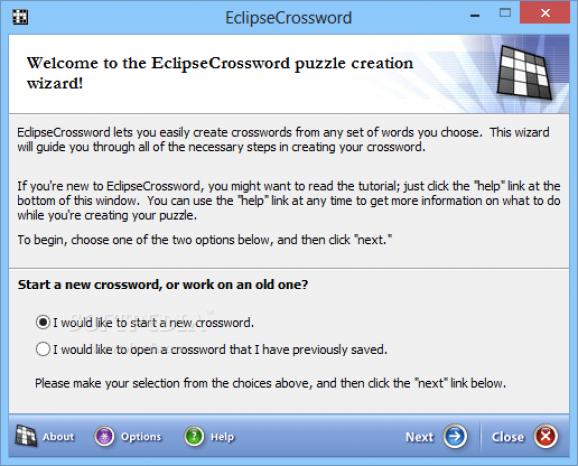An easy to use application that helps you create, export and publish crossword puzzles without trouble in just seconds, all in a progressive manner. #Create crossword #Puzzle creator #Crossword generator #Crossword #Puzzle #Create
EclipseCrossword is a lightweight application designed to help you create crossword puzzles from any set of words you choose, in the easiest way possible.
Thanks to its wizard style approach, even less experienced users can make the most out of every single built-in feature.
The first step allows users to create a new puzzle or open a previous project that has been previously saved. Moreover, you are allowed to create a crossword from scratch, or provide a word list with EWL file format.
The next step offers users the possibility of adding words to the list, as well as editing them. You are required to type in the word in the dedicated dialog and provide a clue for each listed word. The generated list can be saved or cleared, and you can also remove the selected words from the list.
You can name the created project, and enter an additional name that will be displayed on the puzzle, as well as copyright information. The size of the crossword puzzle can be adjusted by specifying the maximum width and height.
EclipseCrossword enables you to preview the results in a dedicated window, save the generated crossword or word list, print the puzzle with or without the answer key, and export the generated project to HTML or plain text. The empty puzzle grid can be saved to WMF and EPS, while the clue list can be exported to RTF.
During our testing we have noticed that EclipseCrossword creates different puzzles quickly and without errors throughout the entire process.
EclipseCrossword is a handy tool for all users who want to create multiple crosswords quickly and efficiently. Thanks to its overall simplicity and useful tips, it is suitable for both novices and professionals.
Download Hubs
EclipseCrossword is part of these download collections: Crossword Tools
EclipseCrossword 1.2.61
add to watchlist add to download basket send us an update REPORT- runs on:
- Windows All
- file size:
- 579 KB
- filename:
- Install EclipseCrossword.msi
- main category:
- Authoring Tools
- developer:
- visit homepage
calibre
Bitdefender Antivirus Free
Zoom Client
Microsoft Teams
7-Zip
4k Video Downloader
Context Menu Manager
Windows Sandbox Launcher
IrfanView
ShareX
- Windows Sandbox Launcher
- IrfanView
- ShareX
- calibre
- Bitdefender Antivirus Free
- Zoom Client
- Microsoft Teams
- 7-Zip
- 4k Video Downloader
- Context Menu Manager