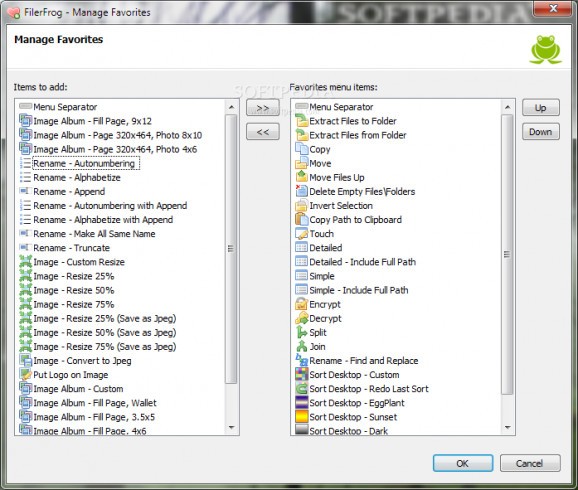Perform bulk file operations via the Explorer right-click menu using this feature-rich, versatile and intuitive app with support for file listing, renaming and splitting, photo resizing and conversion, encryption, and more. #File Management #File Joiner #File Encrypter #Manage #Encrypt #Join
FilerFrog is a practical piece of software that allows you to easily perform various file operations. It gets integrated into the Windows Explorer shell extension, enabling you to sort the desktop, organize a detailed list of files, encrypt and decrypt files, and so on.
The installation procedure is a fast and simple job that shouldn't bring you any issues, at the end of which the app says you have to restart the computer to apply changes. However, this isn't always the case, so, before saving your current work to take this step, you can open the right-click menu anywhere on the screen to find out whether or not the FilerFrog entry is already available.
If you access open the context menu from the desktop, you can select a preset picture to set it as the wallpaper, or create a custom background by choosing a primary and secondary color, border color and opacity level, group color and opacity level, along with font settings. Alternatively, you can use the existing wallpaper as the background.
After selecting one or more files, you can obtain a file list in simple or detailed form (with or without the full paths), choose the output file name and format (text or HTML), include subfolders, and enable indentation. This may come in handy for organizing a music or movie collection, for instance.
You can rename multiple files in bulk through keyword replacement, automatic numbering, alphabetization, adding a prefix, suffix and start number, setting the same name to all files, or by truncating any number of characters from the beginning or end (file extensions may be optionally taken into account). Too bad that it hasn't been updated for a long time because it has great potential.
Files can be split into smaller pieces by picking the preferred size of the piece (all of them will have the same dimension), as well as later put back together by just selecting the parts, since FilerFrog automatically identifies them.
It's just as simple to encrypt files. You can enter a password and confirm it while making sure you won't forget it, and optionally delete the source files, since the program creates new items that can only be accessed via FilerFrog.
When it comes to image files, you can quickly resize them by 25%, 50%, 75% or by defining a custom size (in percentage or pixels), adjust the compression quality, indicate a separate folder for saving the new files, and convert them to JPEG format.
With one or more JPEG pictures you can easily compile an album and choose a preset profile or personalize properties concerning the number of rows and columns, page size and margin, gap between frames, portrait or landscape mode, borders visibility, size optimization (lower quality, smaller file), and image order (random, alphabetical, by date of creation). The album may be previewed before applying the modifications.
It's possible to add menu separators, extract files to and from a specific folder, copy or move them to other locations or the parent directory, delete empty files and folders, invert selections, as well as copy paths to the Clipboard. All file operations provided by FilerFrog can be organized by picking the exact tasks you want displayed in the right-click menu, while excluding the one you don't need.
We haven't encountered any stability issues in our tests, thanks to the fact that the application didn't freeze or crash. Its impact on the PC performance was minimal, running on low CPU and RAM. Taking into account its accessible interface and handy options, FilerFrog proves to be a versatile and customizable app for basic file management, geared toward all user levels.
FilerFrog 2.2.0
add to watchlist add to download basket send us an update REPORT- runs on:
-
Windows 7
Windows Vista 32/64 bit
Windows XP 32/64 bit - file size:
- 1.3 MB
- filename:
- FilerFrogSetup32Bit.msi
- main category:
- System
- developer:
Microsoft Teams
4k Video Downloader
Bitdefender Antivirus Free
Zoom Client
Windows Sandbox Launcher
IrfanView
ShareX
Context Menu Manager
7-Zip
calibre
- Context Menu Manager
- 7-Zip
- calibre
- Microsoft Teams
- 4k Video Downloader
- Bitdefender Antivirus Free
- Zoom Client
- Windows Sandbox Launcher
- IrfanView
- ShareX