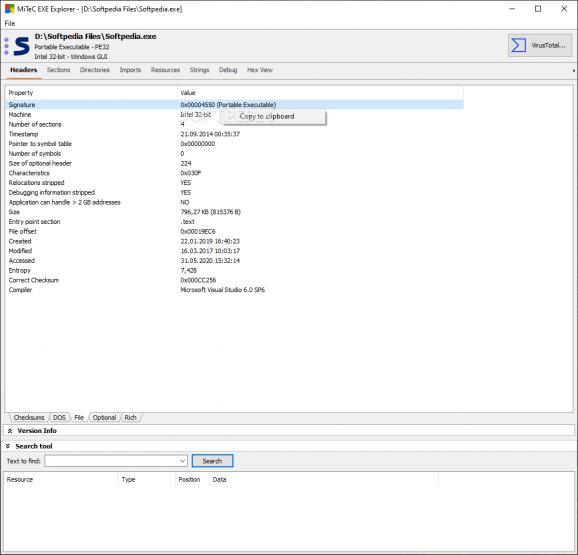This portable application gives users the possibility to thoroughly inspect their executable files, providing extensive data o a file's headers, sections, directories, strings, as well as a hexadecimal view of its code. #Executable explorer #Exe information #Exe properties #Exe #Explorer #Properties
How does one gather information about executable files? Going to their properties will fetch some data for you, but what if you wanted to delve deeper? Windows all but provides the rudimentary, more basic details about a file, such as its version, size, trademarks, and so on.
There aren't many programs that do what MiTeC EXE Explorer does. It's a specialized app, and it was designed to permit users to view detailed information about their executable files, from headers, sections and directories, all the way to Hex View and data interpretations.
This program doesn't balk at providing a full-blown power-user-oriented environment: you either know how to interpret the information, or you don't. It's all portable, which means that no installation is required to get it up and running — simply run the executable, and you're ready to go.
Right after booting it up, the software opens up its Process Browser, which prompts you to choose the executable that you want to inspect. After that, you'll notice the tab-based, functional design, which aims to provide users with a wealth of information.
The program is capable to analyze an executable's file properties and structure. Headers of a file are presented first, providing signature, timestamp, size, and other such properties. Seeing virtual addresses and raw data values is possible via the Sections tab, while the further ones offer data about the file's directories, imports, and resources.
The later tabs contain details about the strings of your executable, as well as its certificates. There's also a Hex View tab, which is to provide users with the hexadecimal values of their files. Clicking a string will also update the built-in Data Interpreter, which deciphers the values and provides 8, 16, 32, and 64-bit readings of them.
MiTeC EXE Explorer is a program that was designed to provide users with thorough information about their executable files, and to that end, we'd say it's up to the task
What's new in MiTeC EXE Explorer 3.7.1.0:
- Visual Studio 17.9,10, Delphi 12.1 compiler detection
- LoadConfig directory definition enhanced
- Resource data inspector bug fixed
- Version tab added containing text representation of Version Information
MiTeC EXE Explorer 3.7.1.0
add to watchlist add to download basket send us an update REPORT- runs on:
-
Windows 11
Windows Server 2019
Windows Server 2016
Windows 10 32/64 bit
Windows Server 2012 R2
Windows Server 2012
Windows 2008 R2
Windows 2008 32/64 bit
Windows 2003
Windows 8 32/64 bit
Windows 7 32/64 bit
Windows Vista 32/64 bit
Windows XP 32/64 bit - file size:
- 11.6 MB
- filename:
- EXE.zip
- main category:
- Programming
- developer:
- visit homepage
Windows Sandbox Launcher
Zoom Client
Bitdefender Antivirus Free
ShareX
calibre
IrfanView
Microsoft Teams
4k Video Downloader
7-Zip
Context Menu Manager
- 4k Video Downloader
- 7-Zip
- Context Menu Manager
- Windows Sandbox Launcher
- Zoom Client
- Bitdefender Antivirus Free
- ShareX
- calibre
- IrfanView
- Microsoft Teams