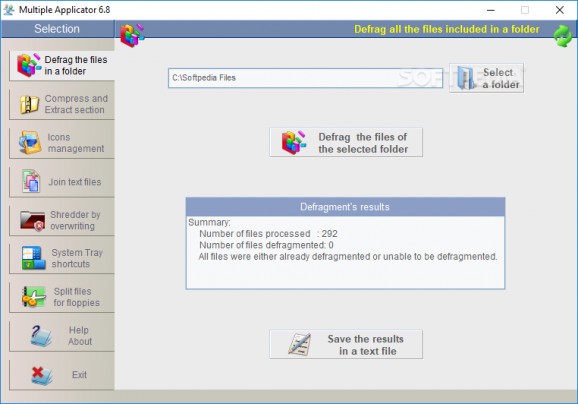Scan for fragmented items, compress and extract files and folders to various formats, as well as handle systray apps and icons, join multiple text documents, cut large records in smaller parts #Command Line application #Defragment file #Extract icon #Defragment #Archive #Split
Multiple Applicator is a suite of the most used Windows tools designed to fulfill all of your needs. It comes packed with a bundle of tools such as defragmentation, file compression and extraction, splitter and joiner, system tray shortcuts and more.
The program is recommended, but not mandatory for all Windows users that wish only to defragment certain drive records, instead of the entire disk, easily extract icons from applications, as well organize various text file lists, and set particular shortcut functions. It's wrapped in a well-organized and user-friendly layout that can be accessed by everyone and is divided into multiple sections, each with distinct features.
The first tab, lets you pick a specific folder from the computer that is scanned for any fragmented records, which are displayed the results area once the process is complete. The list can be easily saved in TXT file on the PC. The next function, offers you an item and folder compression to ZIP, 7Z and TAR archive formats and a self-extracting creation from archived documents and directories to an executable file. Plus, the app provides a simple extraction tool that supports most commonly used types like, ZIP, 7Z, RAR, CAB, TAR, CHM, GZIP, BZIP2, CPIO and RPM.
From an executable, screen saver or dynamic library, you have the option to extract as many icons as you want, as well as save them as icon files to any location on your computer. Once the process is finished, you can browse them with ease. The program enables you to join multiple text records in a single executable or as a list, move them up and down and sort them alphabetically.
When you delete items from your computer, you don't actually remove them physically leaving behind traces that can be easily restored by others. So if you want these records to be unreadable, you can use the provided shredder to overwrite their data.
You have the ability to create desktop shortcuts that instead of being minimized in the Windows taskbar are sent to the systray. In the last section of the app, you can split large files into smaller pieces so they can be fitted to floppy disks, CDs/DVDs or other devices with a small storing capacity.
Taking everything into account, Multiple Applicator is a reliable utility designed to provide a complete collection of the most common Windows commands that help you defragment, compress and extract files and folder, manage icons from different locations and system tray apps, as well as split, join and shred records.
Multiple Applicator 6.8
add to watchlist add to download basket send us an update REPORT- runs on:
- Windows All
- file size:
- 2.8 MB
- filename:
- multiple-applicator-6.8.zip
- main category:
- System
- developer:
4k Video Downloader
Microsoft Teams
ShareX
Zoom Client
7-Zip
Context Menu Manager
Bitdefender Antivirus Free
calibre
Windows Sandbox Launcher
IrfanView
- calibre
- Windows Sandbox Launcher
- IrfanView
- 4k Video Downloader
- Microsoft Teams
- ShareX
- Zoom Client
- 7-Zip
- Context Menu Manager
- Bitdefender Antivirus Free