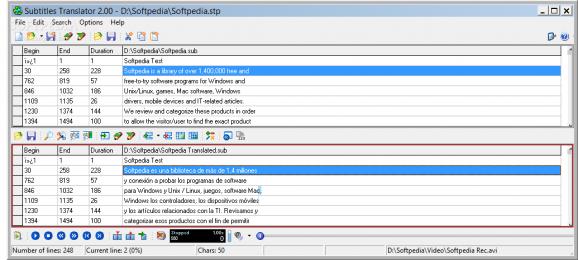A user-friendly program that helps you translate subtitles (SUB or plain text file format) from one language to another, while offering support for editing operations. #MicroDVD format #Subtitle translation #Subtitle translator #Translation #Translator #Translate
Subtitles Translator is an application that assists users in translating subtitles from one language to another. It deals mainly with the MicroDVD format (.SUB), but it can also process text files.
Before you get your hopes up and think that there’s some kind of magic in this application, you should know that the translation is based primarily on your efforts and language knowledge.
The program offers formatting options and frame numbering, but is not a translator in itself. Even so, there are some advantages to Subtitles Translator that are not that easy to come across in such applications.
There’s no installation process; just decompress the archive and launch it. The interface is quite standard, yet compact and user-friendly. There are two panels populating the main window: one for the original file and one for the translated text and a few menus that include a selection of options.
Usage is not complicated but not a piece of cake either. As such, beginners should check out the help file first, to get acquainted with all the features. There’s something awesome about Subtitles Translator – the fact that it allows you to perform line-by-line editing. This means that there’s no way the translation is going to be delayed; by translating one line at a time, there can’t be any synchronization issues between the original subtitles and the output ones.
Other options include insert / remove / merge lines, find / replace / cut / copy and line renumbering. The translations can be previewed directly inside movies via the ‘Enable Display’ feature. As far as configuration is concerned, you can customize the appearance of the interface, subtitle display, various keyboard shortcuts and autosave function.
In conclusion, Subtitles Translator offers a reliable software solution for helping you create your own subtitles. However, you should keep in mind that you’re the translator and not the application.
Download Hubs
Subtitles Translator is part of these download collections: Make Subtitles, Subtitle Creators, Edit SRT, Subtitle Managers
What's new in Subtitles Translator 2.0.0.54:
- Completely rewritten movie player part - new internal ActiveX control from VisioForge.
- Multiple audio tracks within file container supported together with quick switching inside the application.
- Better algorithm for resizing video window to fit the actual aspect ratio.
- Fixed bug causing to fail update the status bar when switching between the grids with TAB key.
Subtitles Translator 2.0.0.54
add to watchlist add to download basket send us an update REPORT- runs on:
- Windows All
- file size:
- 1.4 MB
- filename:
- subtitles_translator2_00_setup.exe
- main category:
- Multimedia
- developer:
- visit homepage
Microsoft Teams
Context Menu Manager
IrfanView
4k Video Downloader
Zoom Client
ShareX
Windows Sandbox Launcher
7-Zip
calibre
Bitdefender Antivirus Free
- 7-Zip
- calibre
- Bitdefender Antivirus Free
- Microsoft Teams
- Context Menu Manager
- IrfanView
- 4k Video Downloader
- Zoom Client
- ShareX
- Windows Sandbox Launcher