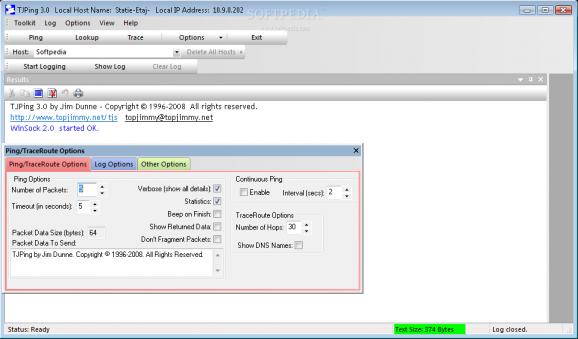Monitor a host's availability status online through ping, traceroute, and lookup either in a continuous mode, or with custom data packets, with all data logged and saved to file. #Ping application #Traceroute application #Loockup utility #Traceroute #Lookup #Ping
Website monitoring can be a frustrating task for network administrators, with an abundance of details to take into account. First of all, connection needs to be tested, with a simple Ping command letting you know whether or not a host can be reached, and how fast. In this regard, TJPing comes with a set of administration tools to monitor availability of multiple targets.
The application stores all it has to offer in a clean interface, making accommodation a walk in the park even for inexperienced individuals. All operations are performed in the main window, with the possibility to arrange panels, and other elements as you see fit, for a better view over the set of details.
Needless to say that at some point during the process, a target must be specified, and this can be done either by providing the target IP address, or URL, which means the application can be used to identify unknown items. History of tracked targets is kept safe, but you can only monitor one host at a time.
Related operations make it easy to ping, lookup, or trace a host, but only one operation can run at a time. Several options can be configured to enhance the process. Several fields, and checkboxes let you specify the number of packets to send, timeout in seconds, number of hops, interval in seconds for continuous ping, whether to gather all details, show statistics, beep on finish, or display returned data.
All of these details are shown in the results panel. At its core, the results sheet is an editable text pad supporting rich format, with tables automatically built according grabbed data, links to hosts, and clear text formatting to understand all details.
Log files can be saved under formats like RTF, TXT, and DOC, keeping the cool layout, and character formatting options intact. However, logging needs to be manually triggered, and the last file is automatically replaced on every save. What’s more, any text you add in the results sheet don’t get exported with the log option.
Taking everything into consideration, we can say that TJPing is a comprehensive monitoring utility which can help administrators continuously check the availability of a target host. Only one host can be monitored at a time. However, gathered details are neatly organized, with options to save logs to files under popular formats.
What's new in TJPing 3.0:
- Allows up to 5000 pings in a row.
- New Continuous Ping feature - loops until canceled.
- Output can now be printed directly from the Results window.
- Export/Import feature allows saving your settings to disk.
TJPing 3.0
add to watchlist add to download basket send us an update REPORT- runs on:
- Windows All
- file size:
- 2.9 MB
- filename:
- tjping.zip
- main category:
- Internet
- developer:
- visit homepage
Microsoft Teams
IrfanView
Zoom Client
Bitdefender Antivirus Free
ShareX
calibre
Context Menu Manager
4k Video Downloader
7-Zip
Windows Sandbox Launcher
- 4k Video Downloader
- 7-Zip
- Windows Sandbox Launcher
- Microsoft Teams
- IrfanView
- Zoom Client
- Bitdefender Antivirus Free
- ShareX
- calibre
- Context Menu Manager