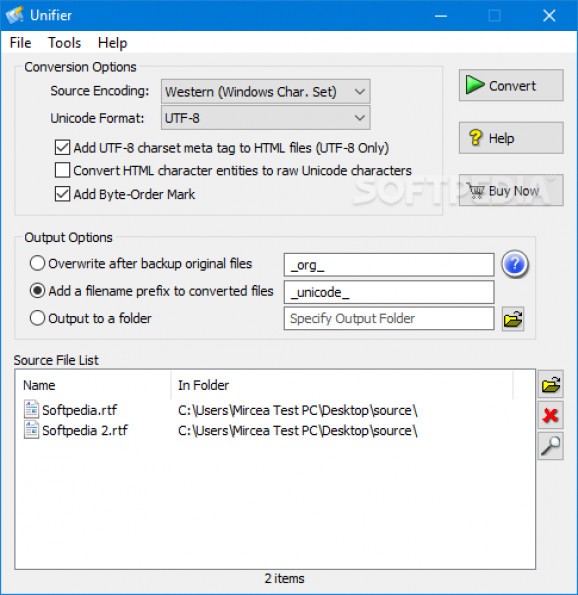Change the encoding method of multiple text files in batch mode, use an advanced search tool with filters to find files, as well as encode and decode Unicode. #Text converter #HTML converter #Unicode encoder #Converter #Encoder #TXT2HTML
Unifier is an advanced utility that gives you the possibility to change the encoding format of text-based files in batch mode. It offers support for TXT, HTML, ASP and PHP items.
After a brief and uneventful setup operation, you're greeted by a user-friendly interface represented by a basic window with a neatly structured layout. The main configuration panel may seem overwhelming to unskilled users, though.
At startup, you are informed that you should test the product with dummy files to find out how it works. Worth noting is that Unifier can be asked to either create backups of the original files before changing their encoding method, or to create new files and leave the originals untouched.
Multiple files can be added to the task list via drag-and-drop support. There's also a search function implemented for finding and adding filtered files from a specified location. It's possible to include or exclude files by extension, include or exclude subfolders, keep the original folder structure when creating the new files, as well as use regular expressions. Search settings can be saved to profiles to apply them in future sessions.
It's necessary to select the source encoding mode for the files, since the application doesn't automatically detect it. Numerous options are available in this regard, such as Western (Windows or DOS charset), Macintosh Roman, or ISO 8859-1 Latin I. However, when it comes to the output encoding mode, you can choose only between Unicode UTF-8, UTF-16 or Big Endian UTF-16.
Unifier can be asked to add UTF-8 charset meta tags to HTML files (UTF-8 only), convert HTML character entities to raw Unicode characters, add byte-order marks, overwrite after backing up the original files, add a prefix to the converted files' names, or deliver the new files in a custom directory on the disk.
There's also a Unicode encoding and decoding tool that works with HTML character entities and Java Unicode notations. All settings can be saved to file and later reused.
To wrap it up, Unifier is a resourceful application for converting the encoding method of text documents. CPU and RAM usage was minimal in our tests. Too bad that it's no longer in development.
What's new in Unifier 5.1.3:
- Fix the bug that converted files have Temporary attribute set
Unifier 5.1.3
add to watchlist add to download basket send us an update REPORT- runs on:
-
Windows 10 32/64 bit
Windows 8 32/64 bit
Windows 7 32/64 bit
Windows Vista 32/64 bit
Windows XP - file size:
- 2.2 MB
- filename:
- unifier.exe
- main category:
- Office tools
- developer:
- visit homepage
7-Zip
calibre
IrfanView
Bitdefender Antivirus Free
Context Menu Manager
4k Video Downloader
Microsoft Teams
Windows Sandbox Launcher
ShareX
Zoom Client
- Windows Sandbox Launcher
- ShareX
- Zoom Client
- 7-Zip
- calibre
- IrfanView
- Bitdefender Antivirus Free
- Context Menu Manager
- 4k Video Downloader
- Microsoft Teams