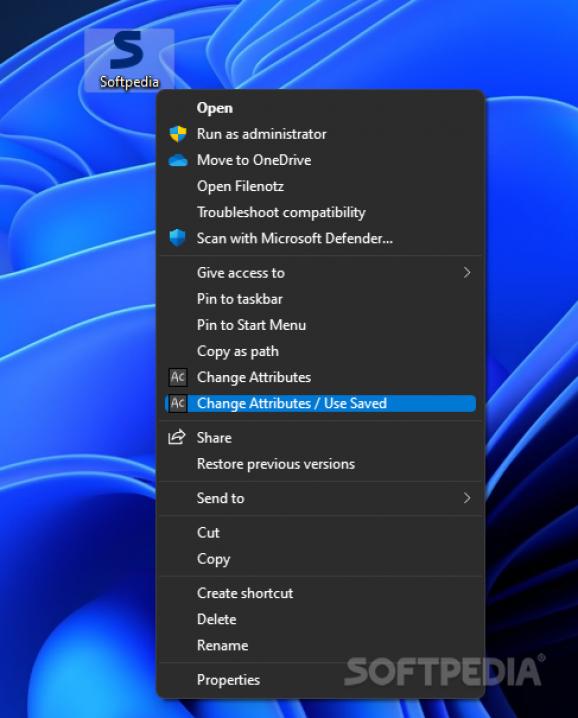Modify file attributes, time stamps and names via the right-click menu, apply advanced filters, view reports with changed files, and run simulations. #Attribute changer #Modify timestamp #Change attribute #Attribute #Rename #Change
With the help of Attribute Changer you can not only modify file attributes but also date and time stamps. This is an advanced and highly intuitive application that integrates into the Windows Explorer shell to grant you easy access to a file's properties.
Notable features include automatic reports for keeping track of tampered files, along with a simulation mode for previewing changes. More importantly, it offers support for batch processing, so you can modify attributes for a selection of multiple files (regardless of their format).
After a rapid and uncomplicated setup operation, Attribute Changer creates an entry labeled "Change Attributes..." into the right-click menu and organizes its options into three panes dedicated to the customizable file properties, reports, and program settings, respectively.
It's possible to mark file attributes (read-only, hidden, system, compressed, archive, index), as well as to convert the file name, extension or both to uppercase or lowercase.
Date and time stamps can be modified for the filesystem (creation, last modification or last access) and pictures. Alternatively, you can update just parts of these stamps (day, month, year, hours, minutes, seconds) as well as generate random stamps based on a date and time range.
Those who want to fiddle with advanced settings may apply filters for the date and time (e.g. created between..), along with size (between.., smaller than.., larger than..). What's more, you can create exception lists with file names, whether you want to include or exclude all files (extensions can be grouped together).
Any modifications made are automatically recorded in reports. You can ask the app to save file and folder related settings on exit and load them on startup, sort the results list, disable detailed reporting mode, or append the menu to the context menu's end.
Unsurprisingly, the tool had minimal impact on computer performance in our tests, using low CPU and memory. It didn't hang, crash or prompt error messages, and apply file changes swiftly. Taking all into consideration, Attribute Changer proves to be a resourceful and simple-to-use application for modifying various file properties.
What's new in Attribute Changer 11.30b Build 2024.3.31:
- Unable to retrieve saved settings in portable mode
- Readjust value for time fields when keeping AC open in portable mode
- Wrong path for application icon if custom destination path is selected
- Enable all options in Settings tab in portable mode
Attribute Changer 11.30b Build 2024.3.31
add to watchlist add to download basket send us an update REPORT- runs on:
-
Windows 11
Windows 10 32/64 bit
Windows 8 32/64 bit
Windows 7 32/64 bit - file size:
- 5.2 MB
- filename:
- ac-11_30b.exe
- main category:
- System
- developer:
- visit homepage
Context Menu Manager
7-Zip
4k Video Downloader
Zoom Client
Microsoft Teams
calibre
Windows Sandbox Launcher
Bitdefender Antivirus Free
IrfanView
ShareX
- Bitdefender Antivirus Free
- IrfanView
- ShareX
- Context Menu Manager
- 7-Zip
- 4k Video Downloader
- Zoom Client
- Microsoft Teams
- calibre
- Windows Sandbox Launcher