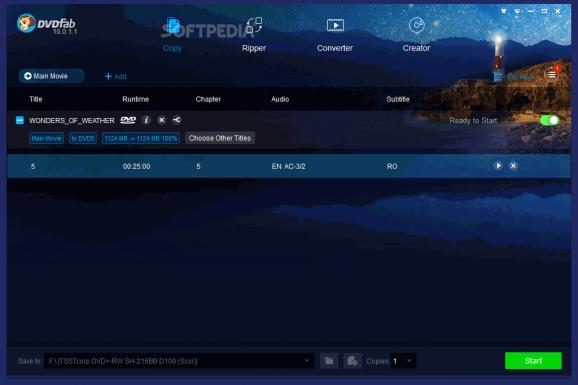Copy any DVD to DVDR or HD in minutes with seven copy modes to fulfill your every need and accomplish your tasks in the least possible time. #Clone DVD #DVD Ripper #Copy DVD #Clone #Backup #Splitter
DVDFab DVD Copy packs the capability of helping you accomplish your DVD copying tasks in the least possible time frame with great results.
With DVDFab DVD Copy, you can clone your discs to other discs or to the hard drive of your computer in many ways. Looking over them, you can discover that you can choose between the full disc mode, the main movie one, customize, split, merge, clone / burn as well as the BD to DVD conversion.
DVDFab DVD Copy present a pretty sleek user interface with clean yet elegant color tones, lines and well-drawn graphic components such as buttons, for instance. The developers of DVDFab DVD Copy really outdid themselves because this particular piece of software now looks so much better than the old one.
If you pick the full disc mode to copy your disc, then the options palette reduces to volume label, output disc type and destination, as in the preferred optical drive, an ISO image file or pure copying to a specific folder of your hard drive. The main movie option does exactly what it is supposed to - keeps the main title for copying while the others are excluded.
In the Customize section of the application, you can mix the output DVD just as you like by selecting which titles to be includes alongside your favorite audio and subtitle streams. If you find yourself wanting to split one DVD9 disc into two DVD5 discs and viceversa, then DVDFab DVD Copy can help you do that without too much hassle.
Disc cloning is also possible and even conversion of Blu-ray discs to DVDs can be done by accessing the Clone / Burn, respectively the To DVD areas of the application.
To sum it all up, DVDFab DVD Copy can be just the thing you need whenever you are trapped within tedious disc copying operations. The number of features in tandem with a great-looking interface makes for a quality software that is a pleasure to use every single time.
- PRICE: Free
- runs on:
-
Windows 10 32/64 bit
Windows 8 32/64 bit
Windows 7 32/64 bit
Windows Vista 32/64 bit
- main category:
- CD / DVD / Blu-ray Tools
- developer:
- visit homepage
Context Menu Manager
4k Video Downloader
ShareX
Windows Sandbox Launcher
Bitdefender Antivirus Free
Microsoft Teams
7-Zip
Zoom Client
IrfanView
calibre
- Zoom Client
- IrfanView
- calibre
- Context Menu Manager
- 4k Video Downloader
- ShareX
- Windows Sandbox Launcher
- Bitdefender Antivirus Free
- Microsoft Teams
- 7-Zip