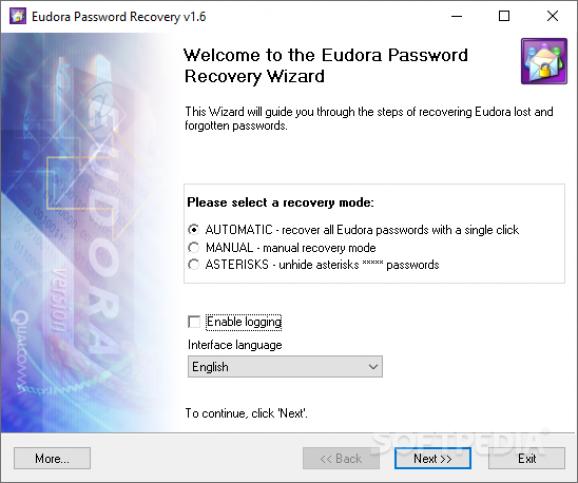A simple application sporting three recovery modes for quickly retrieving forgotten mailbox passwords for the Eudora e-mail client. #Password Recovery #Eudora Password #Recover password #Password #Recovery #Recover
Eudora is an e-mail client developed in the '80s, and it is believed that at a certain point in time, it gathered around 18 million users. There is no certainty if that number is accurate or not, but even if the client had one million users, some of them would surely forget their login credentials. If you, by any chance, are one of those individuals, Eudora Password Recovery might help you get those details back.
When it comes to an application that wouldn't help one on a daily basis, the easier the process the better. In this particular case, the interface resembles a classic wizard installation process, which guides you through the recovery steps. All you have to do when following the said steps is choosing the recovery mode and load up the configuration file.
Eudora Password Recovery packs three recovery modes — Automatic, Manual, and Asterisks. As expected, the Automatic mode is by far the easiest to go with, as it searches for the configuration file by itself and simply displays the results. The difference between auto and manual is that you'll have to determine the path for the config file, that's all.
The asterisks mode is a bit complex. Recovering passwords requires one to have the client running, and the edit box menu on. Using the magnifier glass provided by the app, one can reveal the passwords marked as asterisks, hence the name. The combination will then be displayed in the current password files, at the bottom of the UI.
Eudora Password Recovery seems like a quick way of recovering Eudora lost or forgotten passwords. With a step-by-step process for at last two modes, you'll have a lot of chances of regaining access to your account.
Eudora Password Recovery 1.6.6.90
add to watchlist add to download basket send us an update REPORT- runs on:
-
Windows NT
Windows ME
Windows 9X
Windows 10 32/64 bit
Windows 2003
Windows 8 32/64 bit
Windows 7 32/64 bit
Windows Vista 32/64 bit
Windows XP 32/64 bit
Windows 2K - file size:
- 808 KB
- filename:
- epr_setup.exe
- main category:
- Security
- developer:
- visit homepage
ShareX
Zoom Client
4k Video Downloader
Windows Sandbox Launcher
7-Zip
Microsoft Teams
IrfanView
Bitdefender Antivirus Free
calibre
Context Menu Manager
- Bitdefender Antivirus Free
- calibre
- Context Menu Manager
- ShareX
- Zoom Client
- 4k Video Downloader
- Windows Sandbox Launcher
- 7-Zip
- Microsoft Teams
- IrfanView