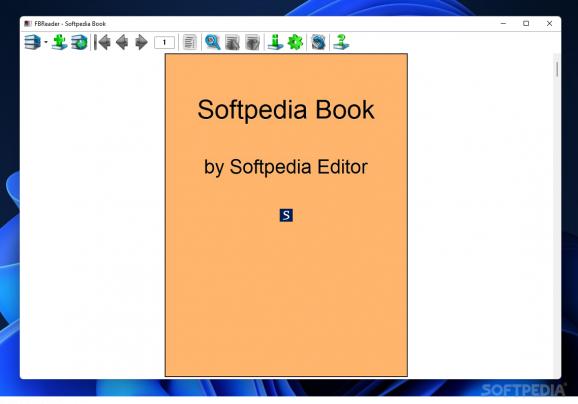This application is a lightweight, yet powerful e-book reader that allows users to organize their digital library by author or custom tags #Ebook Reader #Ebook Viewer #Read ePub #Ebook #Reader #Read
FBReader is a simple e-book viewer that has no relation to Facebook whatsoever — the acronym deriving from Favorite Book instead. Use this application to read EPUB, FB2, CHM, RTF, or Plucker books. Save time by loading your books directly from the ZIP, TAR, GZIP, and BZIP2 archive, extracting the data is unnecessary.
You can quickly spot a reading application with its compact toolbar and wide empty space. The toolbar uses accurate, descriptive symbols of the actions it offers. As a backup, they are also labeled. Just hover the mouse over them to inspect the tooltips.
Add your books to engage the reading mode. Scroll down to roll the pages upwards. Once a second book is added, a library is created. Use the first icon on the toolbar to access the library area. By default, the books are organized by the author. You can change that perspective when sorting books by tags.
From the same icon depicting a stack of books, one can switch between items in a jiffy. Going back to reading mode, the most noticeable function would be text rotation. The rotation however is limited to one 90 degrees counterclockwise move, causing your pages to be read from a horizontal display. This makes for longer phrases to have a better fit on the page.
The green cog-wheel will give you access to the app's wiring. For example, you can remove the rotation barrier, making the button turn a book in all four directions. You can also manage format spacing and alignment, font type and size, indicator design, and scrolling behavior.
FBReader is one basic reader focused on being a viewer more than anything. It does not come packed with a ton of features, but it's not completely lacking those. It helps with organizing a neat library and switches back and forth books with ease, these being the highlights of this utility.
FBReader 0.12.10 / 2.0.5 Store app
add to watchlist add to download basket send us an update REPORT- PRICE: Free
- runs on:
-
Windows 11
Windows 10 32/64 bit
Windows 8 32/64 bit
Windows 7 32/64 bit - file size:
- 5.1 MB
- filename:
- FBReaderSetup-0.12.10.exe
- main category:
- Others
- developer:
- visit homepage
Bitdefender Antivirus Free
Microsoft Teams
Context Menu Manager
7-Zip
calibre
4k Video Downloader
Zoom Client
Windows Sandbox Launcher
ShareX
IrfanView
- Windows Sandbox Launcher
- ShareX
- IrfanView
- Bitdefender Antivirus Free
- Microsoft Teams
- Context Menu Manager
- 7-Zip
- calibre
- 4k Video Downloader
- Zoom Client