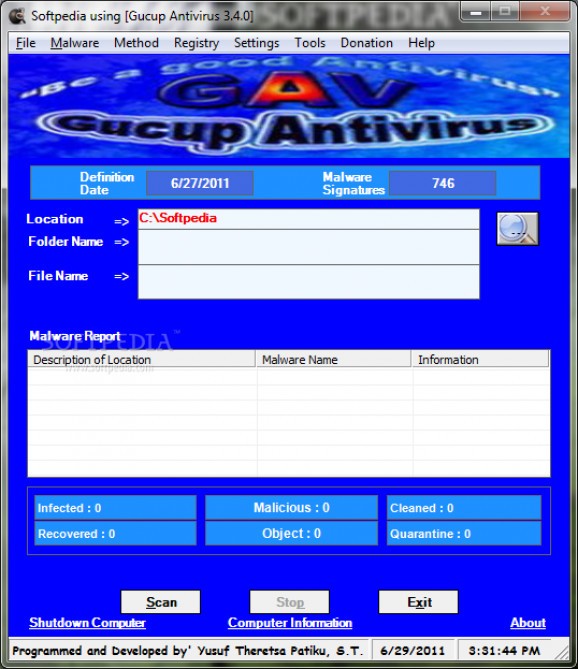An antivirus application that removes malware from your computer. #Malware scanner #Antivirus protection #Detect malware #Antivirus #Scan #Scanner
When using a computer on a daily basis, it is possible to get it infected by malware or simply want to scan it from time to time to ensure it is virus-free. While it is always recommended to have a correctly-configured antivirus solution on one’s PC, there are also other options that can be used – such as Gucup Antivirus.
This application comes with a user-friendly interface so that, as opposed to other tools created mainly for experts, beginners can also verify the security status of their computer. The app does not require any installation, so it can be used within seconds after it has been downloaded.
Gucup Antivirus automatically launches a quick scan when it is run for the first time and analyzes the registry and other key areas of the PC, to make sure it is functioning correctly. Just like all the other security solutions, Gucup Antivirus needs to update its definitions in order to optimize its detection rate.
The application allows users to scan an entire drive or to choose a single folder and thoroughly verify its contents. Once this process is complete, a detailed report is generated, specifying which items were detected as being infected, which were cleaned or sent to quarantine.
Gucup Antivirus does not only scan the hard-drive, but it can also be used to analyze the registry startup and explorer, as well as set the organization and owner registry values. The menus serve as shortcuts to various Windows sections, and these can come in handy when dealing with a trojan or a virus that might have deactivated access to the Control Panel or the CD-ROM.
Overall, Gucup Antivirus can be used whenever a computer needs to be scanned as quickly as possible, but also when Internet Explorer or Task Manager have been disabled, as it provides access to these tools within its menus, whereas the hidden files can also become accessible.
What's new in Gucup Antivirus 3.4.2:
- Malware Signatures = 771
Gucup Antivirus 3.4.2
add to watchlist add to download basket send us an update REPORT- runs on:
- Windows All
- file size:
- 517 KB
- filename:
- Gucup-Antivirus-3.4.2.zip
- main category:
- Antivirus
- developer:
- visit homepage
Windows Sandbox Launcher
Context Menu Manager
Bitdefender Antivirus Free
7-Zip
calibre
Microsoft Teams
ShareX
4k Video Downloader
IrfanView
Zoom Client
- 4k Video Downloader
- IrfanView
- Zoom Client
- Windows Sandbox Launcher
- Context Menu Manager
- Bitdefender Antivirus Free
- 7-Zip
- calibre
- Microsoft Teams
- ShareX