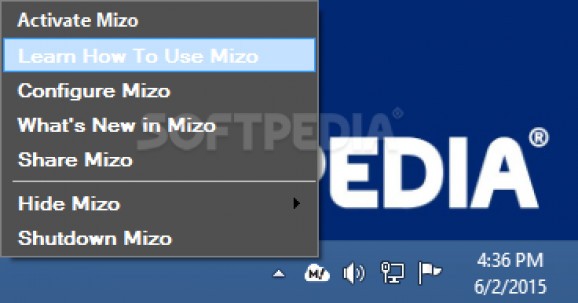Enhance your experience with this toolkit bundle that includes tools for encrypting and decrypting files, as well as CD and DVD burners. #System toolkit suite #Toolkit bundle #Utilities bundle #Bundle #Toolkit #Package
Mizo! is a comprehensive bundle of applications that can help users with various tasks, including playing online radios, downloading Internet videos, testing the transfer speed and recording sounds from a microphone. All modules available are organized into nine categories.
Essentially, this program is valuable to anyone, as it contains applications for many commonly-encountered problems. This being said, the number of available multimedia tools is especially large, which means users that have large image, video and sound libraries will get the most out of this toolkit.
The software comes with an intuitive and visually-appealing GUI that is extremely user-friendly. This is quite an achievement, as the plethora of available programs would have normally resulted in a severely cluttered interface. Mizo! displays clean 3x4 grids of the installed tools and subsequent pages can be accessed via navigation buttons. A search function further increases functionality, without sacrificing the GUI.
One could spend a fair amount of time simply trying to count the installed tools. However, a better approach would be to mention and highlight their corresponding categories: “Internet”, “Videos”, “Images”, “Files & Folders”, “CD's & DVD's”, “Music”, “System Tools”, “Security” and “Documents and Text”.
Within these major categories, there are multiple small resources that each deal with specific problems. For example, a “Play Radio” tool is available in the Internet category, while a “Burn Videos” module can be accessed from the “Videos” tab. As one can see, the items are self explanatory.
This is a great feature since it allows no room for confusing users with multiple options within the same application. More-so, having numerous small programs frees up considerable system resources.
Of course, being a jack-of-all-trades does have its disadvantages and Mizo! does not break this curse! For any small resource it features, one can readily find a larger, more complex and better equipped software on the Internet. The beauty of this bundle lies in the fact that it is extremely easy to use and will get simple jobs done fast.
Mizo! 2.0.7.11 (5)
add to watchlist add to download basket send us an update REPORT- PRICE: Free
- runs on:
-
Windows 8 32/64 bit
Windows 7 32/64 bit
Windows Vista 32/64 bit
Windows XP - file size:
- 1.6 MB
- filename:
- MizoSetup.exe
- main category:
- System
- developer:
Zoom Client
Context Menu Manager
7-Zip
Bitdefender Antivirus Free
Windows Sandbox Launcher
calibre
IrfanView
ShareX
4k Video Downloader
Microsoft Teams
- ShareX
- 4k Video Downloader
- Microsoft Teams
- Zoom Client
- Context Menu Manager
- 7-Zip
- Bitdefender Antivirus Free
- Windows Sandbox Launcher
- calibre
- IrfanView