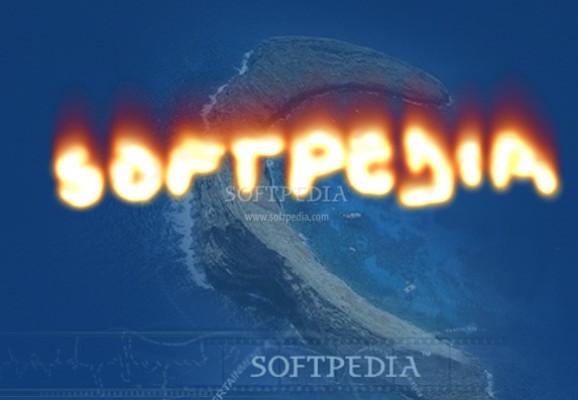Create animated notes that stay on your desktop with fully configurable animation, fade, and transparency options, and various presets to try out. #Draw on desktop #Desktop note #Write on desktop #Desktop #Note #Draw
There are plenty of ways to pass the time if you’re not quite into video games. Desktop enhancements are the alternative, some of which can be used to help with work, while others can put a smile on your face and calm you down. NAPALM tries to combine both, offering a neat drawing tool you can use to keep notes directly on the desktop.
Once the application is launched, you’re directly thrown in the creation process, with the application name created through its set of functions, to serve as an example. You quickly realize that, in this edit state, interacting with your desktop leaves trails of animated flames that continuously burn in the shape you draw.
The settings menu also shows up on launch, structured with different tabs so you can easily manage files, emitters, fading, animation, and system options. A first thing you might want to remember are hotkey controls, which make it easy to toggle between animation visibility, as well as editing mode.
Needless to say that when visibility is on, the animation remains on your desktop. This allows you to leave notes in a fully customizable text style, with high-quality animations, without interfering with any other activity you perform. Moreover, the application lets you load pictures, which are automatically transformed using animation settings.
An impressive variety of preset tools are at your disposal, ranging from different normal and fading flames, to smoke, and rainbow lines that follow or run away from your cursor. You’re free to create and save your own effects, while management is easily done by adjusting several sliders, while preview is generated in real time.
NAPALM manages to live up to expectations, combining a fun desktop tool with the possibility to leave notes directly on your desktop. The range of customization options and variety of effects you can obtain is staggering, while quality leaves nothing more to be desired. It’s worth your time, and is sure to keep you busy for at least a while.
NAPALM 1.0.0.0
add to watchlist add to download basket send us an update REPORT- runs on:
-
Windows Vista
Windows XP - file size:
- 1.4 MB
- filename:
- NAPALMSetup.exe
- main category:
- Desktop Enhancements
- developer:
- visit homepage
4k Video Downloader
calibre
Context Menu Manager
ShareX
Bitdefender Antivirus Free
Windows Sandbox Launcher
Zoom Client
7-Zip
IrfanView
Microsoft Teams
- 7-Zip
- IrfanView
- Microsoft Teams
- 4k Video Downloader
- calibre
- Context Menu Manager
- ShareX
- Bitdefender Antivirus Free
- Windows Sandbox Launcher
- Zoom Client