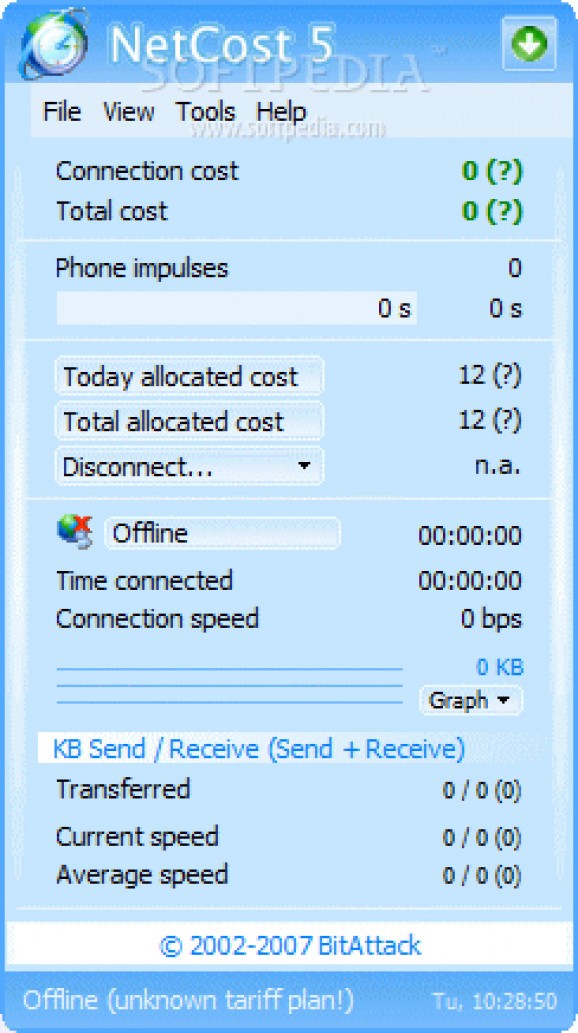Internet monitoring program for dial-up connections used for estimating costs, exporting data (e.g. speed, connection and disconnection time, duration, cost, traffic) to HTML files, generating statistics, creating tariff plans, and scheduling tasks. #Cost monitor #Dial-up monitor #Internet connection monitoring #Cost #Monitor #Dial-up
NetCost is a lightweight Windows application whose purpose is to help you monitor and sum your Internet monthly charge. It comes in handy especially if you are the owner of a dial-up connection and need to calculate the time spent online and estimate the costs.
The utility employs a wizard for helping you set up several prior configuration settings. The tool is able to automatically detect your modem connection and gives you the possibility to enter the sum of money that you pay monthly. The given value is used by NetCost in order to automatically calculate the default cost warning levels.
It assigns to the connection detected on your system the default tariff plan. You can use the tariff plan manager in order to set up your own charging specifications and connection manager for keeping track of all your connections.
NetCost can be found sitting quietly in the system tray. If you hover the mouse cursor over its icon, a popup notification reveals details about the total cost, online time for the current month and day, charging period, and number of days left until invoicing.
The GUI looks clean and intuitive. It displays details about the costs, phone impulses, connection time, connection speed, transferred data, current and average speed, and connection details (local and server host and IP).
You can make the utility automatically disconnect after some time (in hours, minutes and seconds), at a given date and time, or after a user-defined number of bytes, KB or MB upon downloading, receiving or both of them.
NetCost is able to place a small floating panel on your screen, which can be moved to any position, in order to monitor your online status and display graph about the received and sent data.
Information about connections, speed, connection and disconnection time, duration, cost, traffic, average speed and other details is kept with the aid of a database. You may filter data by user, date or connection, reveal suggestive diagrams, export the recorded information to HTML file format, as well as back up and restore data.
Statistics are shown for a user-defined period of time about the total cost, average cost, online and average time, traffic, and other details.
You may build up a list with executable files that are opened upon connection and closed upon disconnection, and specify the properties of the current program, namely path, parameters and display mode (normal, minimized or maximized).
NetCost integrates support for a clock synchronizer that allows you to sync your system clock with various time servers.
The tariff plan editor is used for creating a new plan by providing details about the provider, subscription, author and comments, picking the charging type (per second or transferred KB), selecting the currency, automatically getting currency rate upon connection, and including VAT.
You may create a schedule for each day of the week and special days, specify the subscription type, and save the current tariff plan to a file so you may use it in the future. Last but not least, the tool lets you set up reminders that show custom messages at a given date and time.
NetCost doesn’t let you down when it comes to setting up several aspects in detail. You may tweak the looks of the utility by applying fading effects on opening the main window, alter the color of the graph, tweak the color and transparency of the floating window, as well as set up a master password and ask for it when you launch the tool, delete records from the database and connect to the Internet.
Futhermore, you may configure alerts (message, sound notification or disconnection) when cost values and traffics limits are reached, automatically disconnect after a custom number of minutes of inactivity, automatically reconnect if disconnected, and automatically ping at a custom time.
NetCost comes with a comprehensive suite of features for helping you monitor and estimate charges for dial-up connections, and can be handled by all types of users, regardless of their experience level.
NetCost 5.8.7
- runs on:
- Windows All
- file size:
- 3 MB
- filename:
- NetCost_setup.exe
- main category:
- Tweak
- developer:
- visit homepage
ShareX
Windows Sandbox Launcher
Microsoft Teams
IrfanView
Zoom Client
Context Menu Manager
4k Video Downloader
calibre
7-Zip
Bitdefender Antivirus Free
- calibre
- 7-Zip
- Bitdefender Antivirus Free
- ShareX
- Windows Sandbox Launcher
- Microsoft Teams
- IrfanView
- Zoom Client
- Context Menu Manager
- 4k Video Downloader