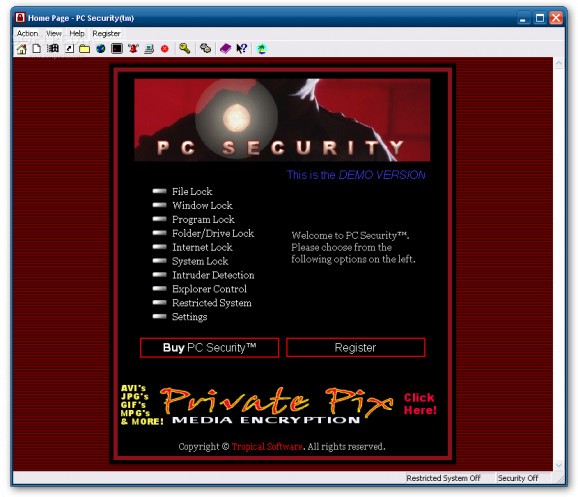Handle most of your operating system's features to lock them down for extra safety with this powerful and easy to use application #Security tool #System locker #System utility #Locker #Lock #Block
Keeping your data private isn't such an easy task, although most people would be tempted to believe that setting up a password would do the job. Well, that's not entirely so, therefore a tool like PC Security might come in handy.
What this software solution actually does is lock some key areas of your computer, be they files, windows, applications, the Internet or system tools.
PC Security relies on a straightforward interface that enables you to lock files, windows, programs, folders and drives with a single click, but pay extra care to all of these settings as they may block you from accessing personal data.
There is an option to reset the password but it's better to look carefully every time you set up a new lock and keep your password safe and at hand.
Most of the tools are pretty easy to use, relying on a very clean interface and minimal configuration, but, once again, it's strongly recommended to pay attention to every action you take.
There's also a settings menu where you can change the master password, instead you can play a little bit with the admin settings. You thus have the option to disable safe mode booting, disable password reset, relock security on logoff and many other tools.
Overall, PC Security is a nice utility if you wish to add more protection to your computer. The program is not difficult to operate but it surely requires extra attention to avoid getting locked out of your own system. However, if you manage to get past the rigid interface it can be of great help of keeping your system a little safer.
What's new in PC Security 6.4:
- Folder lock for XP and 2000, Improved window lock, Lock scheduler, security on/off switch, Home navigation screen, redesigned explorer control.
PC Security 6.4
add to watchlist add to download basket send us an update REPORT- runs on:
- Windows XP
- file size:
- 1 MB
- filename:
- pcsecurity.exe
- main category:
- Security
- developer:
- visit homepage
calibre
Context Menu Manager
Windows Sandbox Launcher
IrfanView
ShareX
Zoom Client
4k Video Downloader
Bitdefender Antivirus Free
Microsoft Teams
7-Zip
- Bitdefender Antivirus Free
- Microsoft Teams
- 7-Zip
- calibre
- Context Menu Manager
- Windows Sandbox Launcher
- IrfanView
- ShareX
- Zoom Client
- 4k Video Downloader