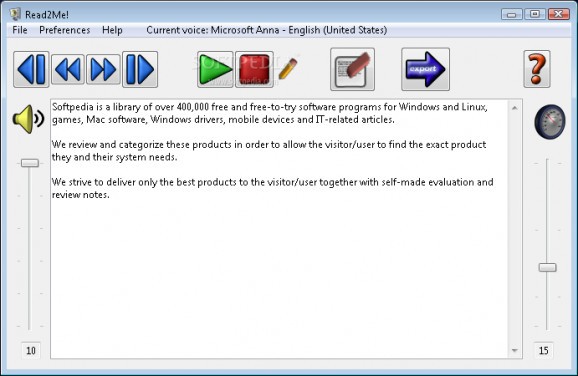Have text or entire books read to you by inserting it in a dedicated field, with options to select voice, change volume and pitch, or even export the recording to an MP3 file. #Text reader #Text-to-Speech tool #Read aloud #Text-to-Speech #Reader #Text2speech
Windows is packed with a variety of tools to help you use a computer in different circumstances with little effort. For instance, voice commands can be enabled, in case you have your hands too dirty for operating input devices, or have text read to you if you’re too busy doing something else. There’s even a greater variety of applications like Read2Me! to help in this regard.
On launch, the application shows the main window, which is fitted with all the options you need to simply paste the text you want read to you and initiate the process. Chances are you need to run it with administrator privileges for it to be able to access the Windows voice systems. Apart from those, it also comes with two variations of a so-called kevin.
Unfortunately, there’s no possibility to load a file, or make the application read from a different window, so you need to either write down text in the dedicated field, or paste it directly. On the sides, you find to sliders with which to configure volume, as well as speed at which text is read, but a high value can make voice difficult to comprehend.
A few preferences can be managed for a little more comfort or visual tweaking. Voice is one of them, while other value sets allow you to change the background and window color, as well as the font. You can manage abbreviations to teach the application how to properly read them for better understanding during reading sessions.
The application starts reading your text phrase by phrase. Related to this, there’s the possibility to skip to the next phrase, as well as the next paragraph, either through interface controls, or arrow keys, which also let you return to previous parts. Last but not least, you can export the whole reading session to an MP3 file to take with you, in case time is not by your side at the moment.
Taking everything into consideration, we can say that Read2Me! manages to live up to expectations, providing a neat environment in which you simply need to paste the text you want read to you, and initiate the session. Controls let you skip parts you already know or are not of interest, with an additional option to also save recording to file.
Read2Me! 1.0
add to watchlist add to download basket send us an update REPORT- runs on:
- Windows All
- file size:
- 11.1 MB
- filename:
- Read2Me_Setup_v1.0.exe
- main category:
- Multimedia
- developer:
- visit homepage
Bitdefender Antivirus Free
ShareX
Zoom Client
calibre
Context Menu Manager
4k Video Downloader
Windows Sandbox Launcher
7-Zip
IrfanView
Microsoft Teams
- 7-Zip
- IrfanView
- Microsoft Teams
- Bitdefender Antivirus Free
- ShareX
- Zoom Client
- calibre
- Context Menu Manager
- 4k Video Downloader
- Windows Sandbox Launcher