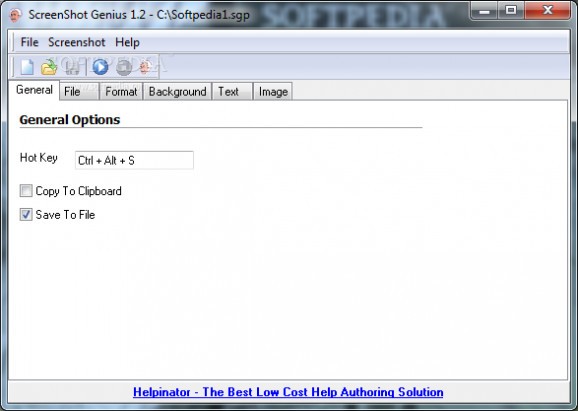Capture the active window, copy it to the Clipboard, save it to file, specify file renaming rules for fast operations, create thumbnails, apply background effects, and add text. #Capture screenshot #Grab snapshot #Save screenshot #Capture #Screenshot #Snapshot
Screenshot Genius enables you to capture the active window and automatically copy the image to the Clipboard or save it to file in the BMP, GIF, PNG and JPEG format. It can also create thumbnails as well as add background effects and text captions. The tool doesn't require setup and runs in the system tray.
The main configuration panel has a clean and intuitive look, where you can configure the global hotkey for grabbing the active window and set the tool to automatically copy it. Moreover, it can automatically save the picture to file anywhere on the disk.
You can edit the file naming pattern for bulk operations, create thumbnails and set their size, select the preferred image format and JPEG quality level, as well as apply a background effect (e.g. blur, darken, pixelate, noise, posterize) and define the background width. Text captions may be added to any corner or margin on the photo. Plus, you can pick the font type, size, color and effects.
After specifying a hotkey for taking screenshots, it's necessary to activate the application from the "Screenshot" menu before triggering the hotkey, otherwise it won't work. When an image is captured, Screenshot Genius shows it in an embedded preview pane, and you can decide whether you want to continue capturing the screen or stop. It can be minimized to the system tray to make it non-intrusive, while the project can be saved to file and later resumed.
Several inconveniences can be noted here. Firstly, the tool doesn't let you know that you must click a button to allow screenshot capturing, since this is usually enabled by default in snapshot grabbers. On top of that, when this option is activated, it's not possible to make any kind of modifications to the image (the panels with the previously described options become inaccessible). The only unlocked options are for saving the project, or sending the app to the systray, or stopping Screenshot Genius.
This means that the settings must be configured before taking a snapshot. Plus, if the option to save the image to file was enabled, Screenshot Genius doesn't give you the possibility to disregard the previewed picture (it's automatically saved whether you want the picture or not). Lastly, the program doesn't integrate presets for quick selection when setting the file naming pattern.
Screenshot Genius is an old application that lacks many essential features (there's nothing genius about it. Evidently, you can test it for yourself instead of taking our word, but you'll probably want to look for an alternative snapshot grabber.
Screenshot Genius 1.2
add to watchlist add to download basket send us an update REPORT- runs on:
-
Windows 2003
Windows 7 32/64 bit
Windows Vista 32/64 bit
Windows XP
Windows 2K - file size:
- 1.8 MB
- filename:
- scrgen12.zip
- main category:
- Multimedia
- developer:
Bitdefender Antivirus Free
IrfanView
7-Zip
Microsoft Teams
4k Video Downloader
Context Menu Manager
calibre
ShareX
Zoom Client
Windows Sandbox Launcher
- ShareX
- Zoom Client
- Windows Sandbox Launcher
- Bitdefender Antivirus Free
- IrfanView
- 7-Zip
- Microsoft Teams
- 4k Video Downloader
- Context Menu Manager
- calibre