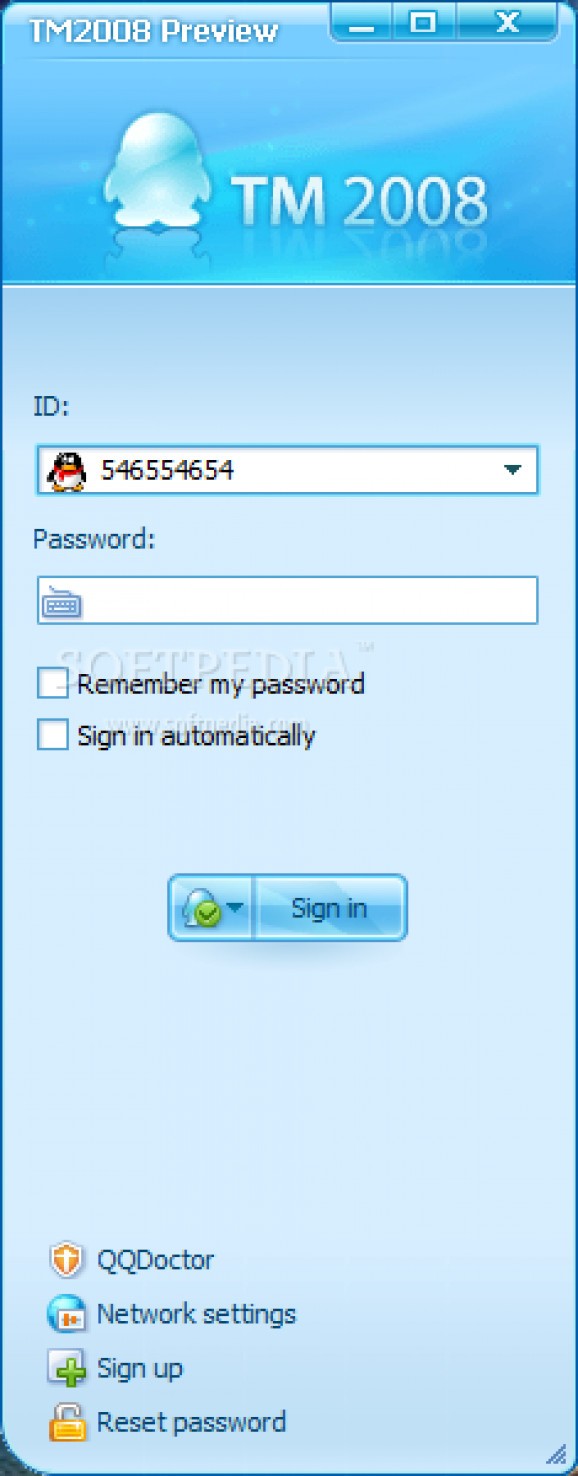Add new contacts to your list, send and recive message, view all offline messages. #Instant Message #Send Message #Recive Message #IM #Send #Recive
Tencent Messenger is a lightweight tool that adds a colorful side to instant messaging. Its trademark icons, symbols and original statuses give this small messenger utility an obvious head start when it comes to user-friendly interfaces.
For instance, the colorful bluish styles of the tool instantly catch the eye, and if we add up all the personal image choice that are implicit to the program, Tencent Messenger, practically created its own colored reputation.
But there's more than meets the eye for this small instant messaging utility. First of all it is important to mention that it features all the common options for this kind of utility such as file and photo sharing, audio/video calls or ID and e-mail search functions.
Visibly reducing the number of offline message alerts you receive, Tencent Messenger provides a Unread Message Box. This function centralizes all your unread messages, making it easier to keep track of and to avoid the chance for some of them to get lost.
Default statuses are always reliable for rapidly telling your friends if you're available for chatting or if you are busy. Tencent Messenger provides two implicit statuses that separate themselves from the usual panel. For example, “Q Me” tells your online friends that you want to talk to them, whereas “Mute” is a definite signal that you cannot chat for he moment.
As far as usability goes, Remote Assistance is an important feature, allowing you to connect to a remote computer using your keyboard or mouse.
Tencent Messenger is not only eye candy for frequent users of instant messaging. Let aside the fact that creating a QQ account is basically a mater of minutes. it also provides a series of very useful features in a comprehensive interface.
What's new in Tencent Messenger Beta:
- Introduced anti-Trojan software for added security and a more reliable chat.
- New plug-in manager allowing you to customize QQ services.
- Added service panel manager to simplify service management.
- Added remote assistance that allows you to remotely control another user's desktop.
Tencent Messenger Beta
add to watchlist add to download basket send us an update REPORT- runs on:
- Windows All
- file size:
- 11.6 MB
- filename:
- tm2008beta_en.exe
- main category:
- Internet
- developer:
- visit homepage
IrfanView
calibre
7-Zip
Zoom Client
Bitdefender Antivirus Free
Windows Sandbox Launcher
Microsoft Teams
Context Menu Manager
4k Video Downloader
ShareX
- Context Menu Manager
- 4k Video Downloader
- ShareX
- IrfanView
- calibre
- 7-Zip
- Zoom Client
- Bitdefender Antivirus Free
- Windows Sandbox Launcher
- Microsoft Teams