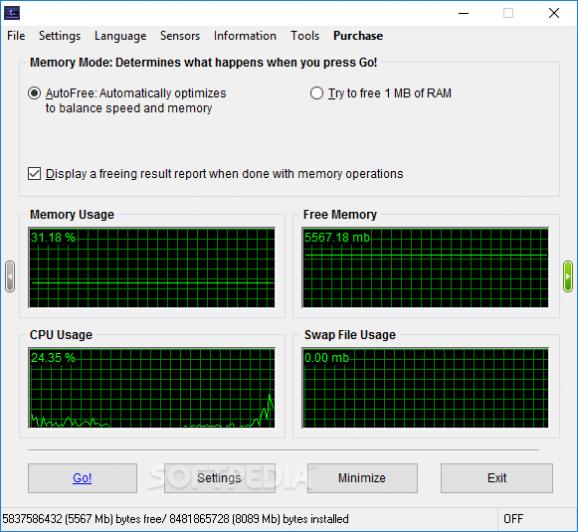Clean and optimize the memory on your computer by resorting to this approachable piece of software that can apply automatic enhancements to your PC. #Memory optimizer #Memory defragment #RAM optimizer #RAM #Optimizer #Optimize
There are many ways to boost computer performance, but when it comes to optimizing memory, TweakRAM can really lend you a hand.
The program’s GUI is the one that may impress you the most because it adopts a professional-looking layout, with graphs and statistics in almost every single window.
The main window for example is flooded with graphs showing memory usage, free memory, CPU usage and swap file usage, while it also allows the user to perform a memory optimization on the go.
Aside from the obvious “Go” button that’s being used to free up available memory, TweakRAM’s main window allows the user to jump into the settings screen and thus play a little bit with some customizable parameters.
The “Memory” tab is clearly the most important configuration screen because it comprises automatic freeing options. Defining the time for an automatic optimization is mandatory, and so is a usage level that must be configured in order for the optimization process to begin.
Hotkey support is also available, with separate options for both auto optimization and bring the program to front.
Leaving memory defragmentation aside, TweakRAM also comprises a bunch of other useful tools, including a so-called processor detection toolkit to get info about your PCU, an eject CD utility, clear recent documents clipboard and IE cache features and BIOS information.
Since it’s mainly supposed to boost computer performance, TweakRAM doesn’t slow down the system at all, running flawlessly on all Windows iterations on the market.
All things considered, if you’re looking for a memory optimization tool, TweakRAM is one those with a more professional approach. It has plenty of options and an effective engine, while remaining friendly with hardware resources all the time.
What's new in TweakRAM 7.1 Build 05.31:
- Update:
- +/- Improved Windows 7/Vista 64-bit compatibility
- Fixed:
- fixed problem with false virus detection (Symatec, KAV)
TweakRAM 7.1 Build 05.31
add to watchlist add to download basket send us an update REPORT- runs on:
-
Windows 10 32/64 bit
Windows 8 32/64 bit
Windows 7 32/64 bit
Windows Vista 32/64 bit
Windows XP 32/64 bit - file size:
- 2.5 MB
- filename:
- tram_pad.exe
- main category:
- Tweak
- developer:
- visit homepage
Microsoft Teams
Context Menu Manager
calibre
7-Zip
Bitdefender Antivirus Free
Zoom Client
ShareX
Windows Sandbox Launcher
IrfanView
4k Video Downloader
- Windows Sandbox Launcher
- IrfanView
- 4k Video Downloader
- Microsoft Teams
- Context Menu Manager
- calibre
- 7-Zip
- Bitdefender Antivirus Free
- Zoom Client
- ShareX