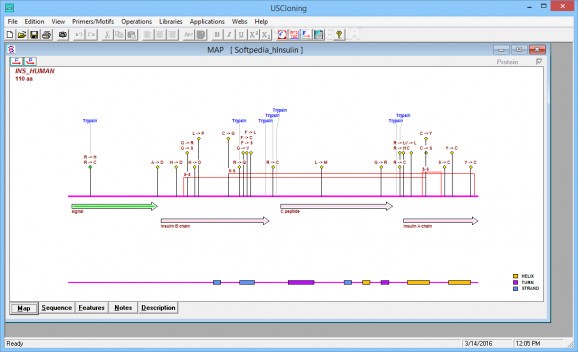Made for Molecular Biology and Genetic Engineering students, which allows in silico manipulation of DNA molecules with the help of enzymes. #DNA Manipulation #Clone DNA #Protein Sequence #DNA #Manipulation #Sequence
USCloning is a straightforward and efficient piece of software designed from the ground up to provide you with a suitable environment and a useful set of tools for studying molecular biology and DNA cloning.
The app undergoes a typical installation process and upon first starting the app, you are met by a somewhat simplistic main window. The interface is not what you would call modern and it does look a bit outdated on modern versions of Windows, but it gets the job done.
In principle, working with USCloning implies that you find the appropriate tools within its top toolbar and the menu bar where all the app's features are stacked.
Probably the first thing you need to know about this utility is the fact that it comes with support for EMBL, GenBank and UniProt files.
Other than that, it is worth mentioning that with the help of USCloning, you can create DNA, RNA and Protein maps. Of course, as you may have guessed just by reading its name, the app's main function is tailored for DNA cloning.
This means that the app packs specialized tools for classical enzyme-based DNA cloning protocols and almost all figures of recombinational cloning.
It comes with support for PCR amplification, ORF searching, DNA motif searching and it can perform translations of DNA and protein molecules, gel electrophoresis simulations and oligonucleotide mutagenesis.
USCloningi is a streamlined tool for molecular biology and DNA cloning and it can easily be used for educational purposes and for scientific studies alike.
Clearly, the interface is the app's biggest disadvantage, but is by no means a deal-breaker since the features are neatly arranged in categories, readily available from the app's menu bar.
USCloning 1.0.52
add to watchlist add to download basket send us an update REPORT- PRICE: Free
- runs on:
- Windows All
- file size:
- 6.5 MB
- filename:
- USCloningSetup.zip
- main category:
- Science / CAD
- developer:
- visit homepage
ShareX
Context Menu Manager
Zoom Client
Bitdefender Antivirus Free
4k Video Downloader
Windows Sandbox Launcher
7-Zip
Microsoft Teams
IrfanView
calibre
- Microsoft Teams
- IrfanView
- calibre
- ShareX
- Context Menu Manager
- Zoom Client
- Bitdefender Antivirus Free
- 4k Video Downloader
- Windows Sandbox Launcher
- 7-Zip