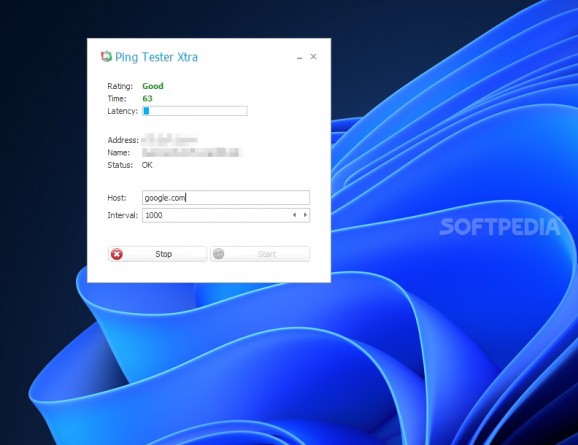Test the quality and latency of your network connection using this free and open-source utility packaged in a portable and accessible format. #Ping test #Network monitoring #Latency checker #Ping #Test #Latency
Given how increasingly dependent on an internet connection many applications have become to support frequent updates or optional cloud-based features, many wish to stay aware of any sudden changes in the stability or quality of their internet connection. One way of doing so involves the use of programs such as Ping Tester Xtra, meant to provide users with the insight required for troubleshooting network related issues.
Booting up the app for the first time brings up a straightforward interface that lays all available features at a glance, thus sparing users from jumping through multiple drop-down menus or separate windows to make the most of its capabilities. For situations where time is of the essence, users can add a custom pinging interval in milliseconds and leave the app running on the side to check when a certain service such as the upload server of a given website or the page of a freshly stocked yet highly sought after product is back online.
Competitive video game players usually require quick response time during matches, which is why the app displays the estimate in a horizontal graphical form alongside its precise millisecond report, for those who want to make an idea of how stable the connection to a custom server is. Moreover, given its portable format, the program can be easily added to USB flash drive-powered setups for both IT professionals and tech-savvy users who troubleshoot network connectivity problems on the go.
In terms of improvements, while the ability to resize its window would come in handy for those who like to make the most of their ultrawide monitor’s screen real estate when running apps in a tiled arrangement throughout their workflows, an optional dark theme might also be a welcome addition to make the program fit in with the rest of Windows’ built-in utilities. However, since its source code is openly available, those with programming experience can make these suggestions or fork the repository to create custom versions featuring such changes to augment the user experience further.
If you want to check whether a network connection issue is caused by your service provider, DNS settings or the unavailability of the website you are trying to connect to, or you simply wish to check whether your custom server is reachable, Ping Tester Xtra may be the right tool for the job, given its lightweight form factor and accessible layout.
Ping Tester Xtra 1.0.0.0
add to watchlist add to download basket send us an update REPORT- runs on:
-
Windows 11
Windows 10 32/64 bit - file size:
- 299 KB
- filename:
- PingTesterXtra.exe
- main category:
- Network Tools
- developer:
- visit homepage
Windows Sandbox Launcher
Bitdefender Antivirus Free
ShareX
Context Menu Manager
4k Video Downloader
IrfanView
Microsoft Teams
Zoom Client
calibre
7-Zip
- Zoom Client
- calibre
- 7-Zip
- Windows Sandbox Launcher
- Bitdefender Antivirus Free
- ShareX
- Context Menu Manager
- 4k Video Downloader
- IrfanView
- Microsoft Teams