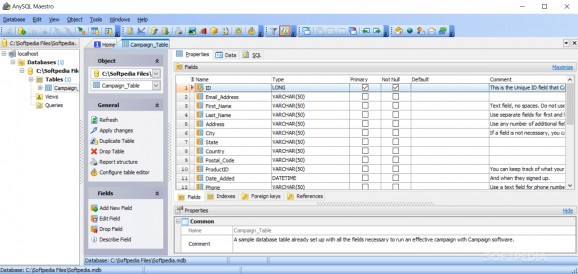An easy-to-use GUI application for administering any database engine, perfect for integration with any project you might have going on. #Database Administration #Database Connection #Manage Database #Query #Script #Analyze
AnySQL Maestro, like the name suggests, deals with databases. You'll need to install additional software to create the server database location and files, but you probably knew that much since you're looking into SQL-related content. The application itself is filled with features that are neatly arranged in intuitive areas and sections. With this tool, you can just about do anything table-related.
Whether you need to create, edit, view, or play with queries, this application has got your back. Insert various diagrams and improve your database with various components. The app can also help users execute and adjust SQL scripts. Hotkeys will make life easier for those who love to use shortcuts to arrive at their set goal earlier.
AnySQL Maestro works with database engines such as SQL Server, MySQL, and Access, hence the name. If it is a database, it should work. Using access is a great idea for beginners, here, because the app comes preloaded with all needed components and works right out of the box with AnySQL Maestro.
Once you manage to configure your selected database, adding new entries or editing older ones is a piece of cake. On the left side of the app window, you'll find the path of your currently opened file. On the right side, you can view all the entries existing in your file. In-between the two sides, there is an options pane. The settings here are to be applied to the opened document only. For further options, make sure you check the options ribbon above.
AnySQL Maestro is a convenient SQL-related app. It works with most of the apps that produce database files, it's not fussy in terms of requirements, and can easily be maneuvered by the most inexperienced SQL users, too.
AnySQL Maestro 16.12.0.19
add to watchlist add to download basket send us an update REPORT- PRICE: Free
- runs on:
- Windows All
- file size:
- 10.2 MB
- filename:
- anysql_maestro_free_setup.exe
- main category:
- Internet
- developer:
- visit homepage
4k Video Downloader
Context Menu Manager
ShareX
7-Zip
Microsoft Teams
calibre
IrfanView
Windows Sandbox Launcher
Bitdefender Antivirus Free
Zoom Client
- Windows Sandbox Launcher
- Bitdefender Antivirus Free
- Zoom Client
- 4k Video Downloader
- Context Menu Manager
- ShareX
- 7-Zip
- Microsoft Teams
- calibre
- IrfanView