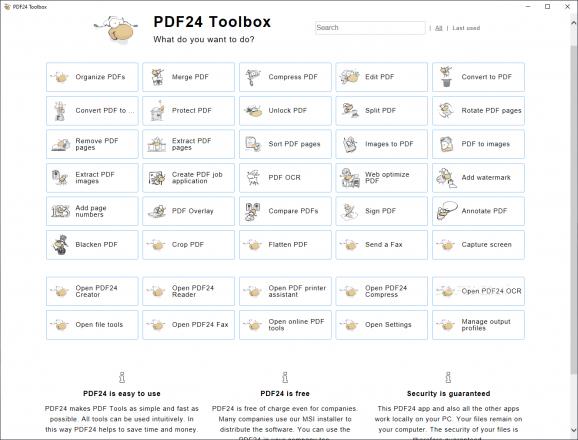Keep your PDF files in the best possible shape by using a plethora of tools offered by this program to achieve perfection for you and anybody else needing it. #Create PDF #Convert PDF #Encrypt PDF #Convert #PDF #Converter
PDF24 Creator deals with anything PDF. If you need to convert, change, alter, split, improve, or simply edit, this program is your friend. Its interface is really simple to deal with, and overall one does have plenty of options when working with it to create the best version of the PDF file, in the end. You might feel a tad overwhelmed when first launching the app, especially since it does show you all the possible options.
Aside from the general options you expect a PDF editor to include, others seem a tad out there but are useful nonetheless. For example, there is one particular option to blacken your PDF, or have certain files removed from it, sign and protect it too, and even one option that will allow one to compare two documents if need be.
I found the program to be reliable, and with all of its functions, it seemed like I had gotten the best available PDF-dealing app out there. The result was also encouraging. I could easily adjust or even improve files in just a couple of moments, and it was all the result of this program and its easy-to-manage interface.
Don't forget, it is quite important to always have your PDF files in tip-top shape, meaning you will need some sort of app close at hand for situations when the files are not as tidy or organized as they should be. In my opinion, some PDF files out there are filled with options but become confusing too. In this case, your choices should be pretty clear and execution can also be just as simple.
PDF24 Creator is an application to keep an eye on, especially if you find yourself working with PDF files often.
What's new in PDF24 Creator 11.17.0:
- Toolbox: Place watermark in the background:
- The watermark tool has received a new option that allows you to place a watermark in the background. This is better for some documents than putting the watermark over the content. If the watermark is placed under the content, it may happen that the watermark is not visible because it is hidden by the content. Therefore, a watermark overlaying the content is the preferred option.
- Toolbox: Improved command line option functionality:
PDF24 Creator 11.17.0
add to watchlist add to download basket send us an update REPORT- PRICE: Free
- runs on:
-
Windows 11
Windows 10 32/64 bit - file size:
- 337 MB
- filename:
- pdf24-creator-11.17.0-x64.exe
- main category:
- Office tools
- developer:
- visit homepage
calibre
Zoom Client
Bitdefender Antivirus Free
ShareX
4k Video Downloader
Microsoft Teams
7-Zip
Context Menu Manager
Windows Sandbox Launcher
IrfanView
- Context Menu Manager
- Windows Sandbox Launcher
- IrfanView
- calibre
- Zoom Client
- Bitdefender Antivirus Free
- ShareX
- 4k Video Downloader
- Microsoft Teams
- 7-Zip