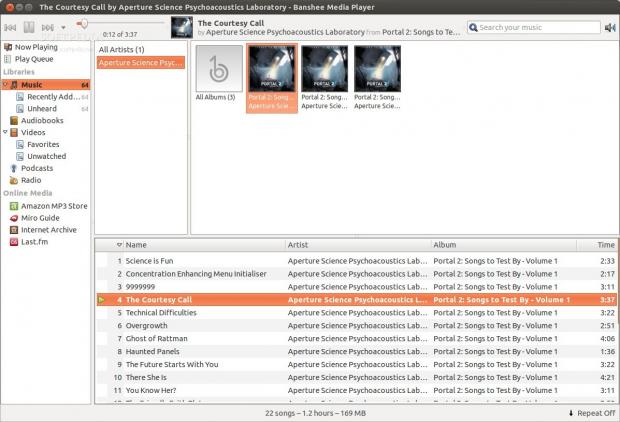Banshee is a music player with an old history. It left its mark on the open source community by showing that different concepts could work for the same kind of software.
As you can imagine, there are quite a few music players available for Linux. Most of them will offer a standard number of functionalities, but a small part of them are actually better than anything else.
Banshee falls right into this category. It presents itself with a complex interface, full of useful features, distinguishing itself from other products.
Be prepared though, you will have to adjust the way you think about media players and you will find the interface a little peculiar, especially at the beginning.
Over the years, music players have started to grow in different directions, and they can now be divided in two categories. One follows the classic recipe, represented by the player’s controls and a playlist, and the other is more like the iTunes interface, with the detailed playlist and the interface oriented towards providing the user with information about the files.
Installation
The application can be installed in two ways. One method is to download it from Ubuntu Software Center or from Synaptic. This is done quite easily and the method is well known. The developers have pointed out that Canonical modifies the code to take a 75% cut of the Amazon affiliate revenue.
The other way of installing the applications is from a PPA. According to developers, if you use Banshee from the community PPA shown just below, 100% of the affiliate revenue will go to GNOME.
To install Banshee from the PPA, just enter the following commands in a terminal:
sudo add-apt-repository ppa:banshee-team/ppa sudo apt-get update sudo apt-get install banshee
Keep in mind that this software comes with a lot of dependencies and the download is quite substantial. If Banshee fails to start, just run the application from a terminal.
The developers are also providing a source package and easy installation for a number of other Linux distributions.
Usage
If you are familiar with the old styles used in former media players, getting used to Banshee will require a little effort. It's based on Gstreamer and can play and decode practically any format that is not proprietary.
Banshee is a music player and it does its job the way it's supposed to, but the application’s strength comes from the very unique options it offers.
The most interesting of these features are implemented with the help of plugins, and the software comes loaded with a lot of useful ones.
A few of the plugins distinguish themselves from the rest. Last.fm is integrated in the main interface, for example, along with Amazon Mp3 and Miro.
Some other plugins are under the hood of Banshee, as well. Users can write discs, import libraries from Amarok, Rhytmbox and iTunes, detect beats per minute, fetch cover art for the music, plug in iPod devices, and even connect devices via the new MTP protocol.
The Bad
Banshee seems to be the perfect music player, and in many respects, it is. The problem is not about any particular functionality, but about the way it's treating the user.
This might be a personal opinion, but a piece of software should be all about the user. Banshee is more about the music and seems to care less about the one using it. This issue is reflected directly on the interface. Everything is set up in a way that “promotes” music, but it should be about "listening" to music.
The Good
A lot of applications have started to implement plugins as a way of expanding the scope and features of the original application, but this is one the few that actually provides really useful plugins, and not something that will only be used by a handful of people.
 14 DAY TRIAL //
14 DAY TRIAL //