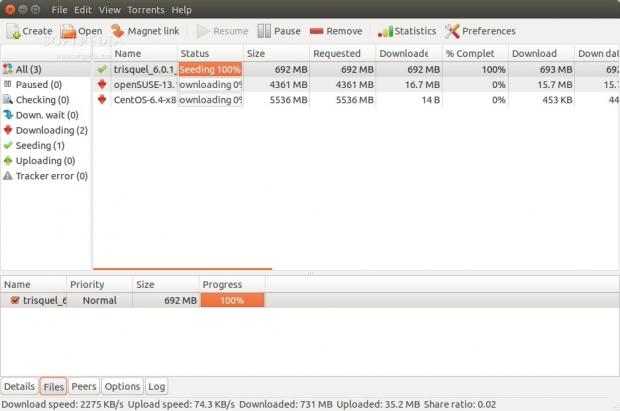The Linux platform has a plethora of BitTorrent clients, and most of them are quite good. It's difficult for a developer to make something that will provide adequate competition for the big players, like qBittorrent or Deluge, but Flush may be up to the task.
BitTorrent clients feel right at home on Linux, and this means that there are a ton of them, all doing mostly the same thing, with some differences in features and the interface. Interestingly enough, some of the clients on the Linux platform try really hard to copy the way uTorrent looks and works on Windows, which is rather strange for a software.
Flush, on the other hand, has no intention of being a copy of something else and tries to be a little bit different. The developer also wants to provide a familiar experience so that it doesn't alienate the users. Vuze is a perfect example of this problem, as the application no longer looks and feels like a BitTorrent client.
If you pick up an Internet browser, you expect to find differences from one piece of software to another, buy you also expect it to work pretty much the same. Flush is a little different from the other clients, but in the end it's doing the same thing, in the same way.
Installation
The developer of Flush doesn't provide any binary packages for the software, which means that users only have a few alternatives to install it. You can compile it yourself, but that really takes the fun out of it, or you can download it from the repositories.
We installed it in Ubuntu 14.04 LTS (Trusty Tahr) and it worked without any problems. You can either open a terminal or you can download it from the Ubuntu Software Center. If you choose the terminal, you only have to paste the following command (you will need to be root for this to work):
sudo apt-get install flush
The procedure is quite simple and should take less than a minute. You will find the application in Unity's Dash. If you are using other distributions, make sure you check your repositories before starting to compile the application.
Usage
Like all applications of its kind, it will offer the user a simple interface with the main window hosting the torrents and a few filters on the left side, which should help in sorting the list.
An interesting change of pace is the fact that the details about the torrent are not shown by default. There are a few buttons at the bottom of the window that can help shed some light on the details of a particular torrent that's being downloaded, but the default view is without any of this information.
Besides the normal functionality of the application, which is to download files via file sharing, Flush also comes with a few minor features. For example, it's possible to set sequential download after the process has already started, a very interesting statistics tab that provides information about the traffic users made is available, and a log that registers practically everything is also present.
Interestingly enough, you can set the application to automatically move the files after the download has been completed, it's possible to monitor certain folders for added torrents, and you can connect to DHT and other protocols.
 14 DAY TRIAL //
14 DAY TRIAL //