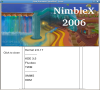A few days back I wrote a review for gLabels, a nice program for making labels and covers. It is very easy to use and it has a lot of features. I thought I will never say this, but I found one that is even easier to use. It's not as fully featured, but when it comes to making covers for keeping track of what data or songs are on each CD, Kover might just be the fastest and the easiest way to do the job.
The Interface
The GUI is very intuitive. On the left side you have two text forms. In the first one you enter the title of the compilation and in the second you type in the contents. What you type in this text forms is displayed in a nice graphical manner, in real time, in the right side of the program. For each of these text forms you can format the text, selecting the desired font, font style, font size and the color of the font. With this easy to use and simple interface you will be able to get nice results with the smallest effort ever.
Unfortunately, in version 2.9.6, the lower toolbar will be sometimes displayed incorrectly. This can be easily fixed but until the next version you should know that all the buttons that appear in the lower toolbar are also be available in the Kover menu. Some other bugs regarding the toolbars are available in Kover and I suggest you don't change the orientation of the toolbars because you might loose them from sight.
Kover also supports CDDB (Compact Disk Data Base), which is very useful for the retrieval of album title and track listings for Audio CDs. By default, Kover uses the freedb.org database but if you prefer another one it can easily be set from the configuration window. I advise you to leave this setting on default, because freedb.org is probably be the biggest database out there. A pretty large one is gracenote.com but from my experience, freedb.org can yield better results. You can also query the database by entering the CDDB id manually. You have another option to insert content in the text boxes, by reading information bundled in CD-TEXT.
Images can be embedded on the covers. The program lets you use a either a single image for both sides of the front cover or different images. Regarding the back cover you can choose if the image will also cover the sides or not. The appearance for each image can be set to centered, tiled or stretched. The lack of the ability to manually position the image on the cover is a minus regarding the versatility of the program.
Shortcuts may be assigned to every task this program can do. This is more a feature of KDE, not a feature of Kover, but without the will of the programmer this wouldn't be available.
The Good
Simplicity is often very good when you need to do, let's say, CD covers.
The Bad
The bugs present in this simple program might sometimes turn out to be annoying.
The Truth
If you want the simplest program out there for making CD covers this might be it. If you want something a little more versatile you will have to take a look at KoverArtist or gLabels.
Here are some screenshots:
 14 DAY TRIAL //
14 DAY TRIAL //