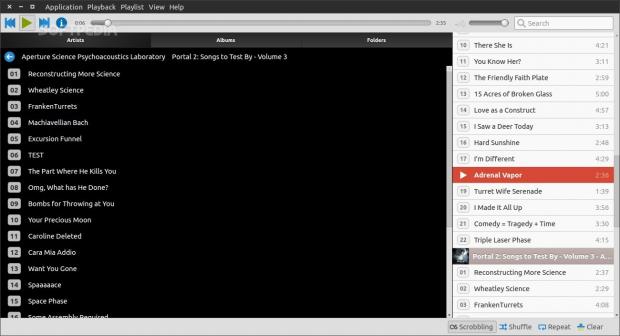Musique is a minimalistic music player for the Linux platform that features a simple and clean interface. It's not like there is a lack of open source music players, so we've decided to see if this one is any good.
Music players on Linux are a dime a dozen. They are everywhere and there is an endless debate on which is the best one. Most music apps have a set of features that are present in each of them and the difference is made by the extra options.
The truth is that the music players on Linux have become very convoluted and unnecessarily complicated, with a few exceptions. Developers are trying to implement too many features and they forget that this kind of application has basically one job to do – play music. Everything else is complementary and most of the time all those fancy options that you might find are not even accessed by the majority of users.
To make things even worse for the music players, their relevance is dwindling right now because online services are on the rise. It's true that some applications provide integration with online services, but that's mostly just for show.
Installation
The Musique media player is freeware, but that is true only for the Linux platform. It costs money for Windows and Mac OS X. If you go to the official website, you only get a link that will open Ubuntu Software Center, where the app is distributed. In order to install it in Ubuntu you must have an account, but that can be done in no time.
The other way to install the application is to compile the source code, so, if you are using anything else than Ubuntu, then you will need to download the source package, get all the dependencies in place, and start the compilation process. It's a small application, so it shouldn't take too long.
Usage
I said in the begging that Musique was a minimalistic music player, which means that users will have access to very few features and options beyond the actual function of the application. If you want Grooveshark integration, panels, interface customization, or pretty much anything else, then this is not the music player you’re looking for.
Users are welcomed by a simple interface and a dialog box that asks them to point to the music folder. Once that is loaded in Musique, you get access to the library. There are some simple controls in the top left corner, the progress bar for the song sits in the middle, and the volume and search field are in the top right-hand corner.
Below these there is the main interface with a few filters available, like Artists, Albums, and Folder. The right-hand side of the application is reserved for the playlist.
The application also comes with a function called scrobble, which requires a connection to the Last.fm service. Basically, you allow Last.fm to track what music you listen to and this, in turn, lets the service see what your habits are. In light of the recent privacy problems, I imagine this is not a really sought after feature.
The only other option left to be mentioned is the Info button. This allows users to see more details about the song and the album that are playing by downloading the metadata from Last.fm.
 14 DAY TRIAL //
14 DAY TRIAL //