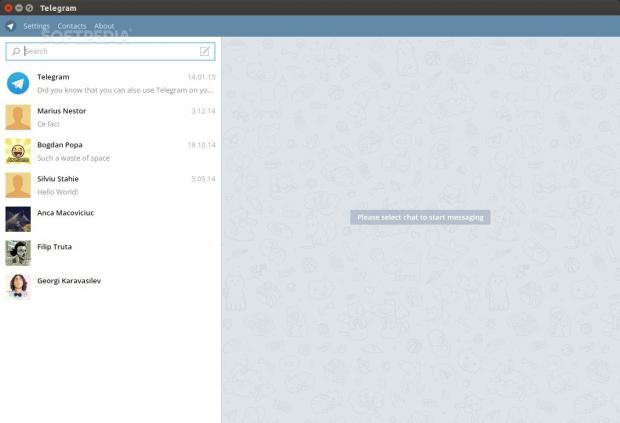Telegram is an instant messaging service that is best known for its mobile implementation, but a desktop app is also available and it's even better than what users might expect.
Telegram came into the public's attention right after Facebook bought WhatsApp. People were looking for an alternative and Telegram was there to provide them with an alternative. They had a lot of users before that, but their user base exploded soon after. One of the cool things they've done was to provide an API that could be used by third-party developers.
On the other hand, Whatsapp is fighting devs who try to provide apps and that was immediately noticed by users and the online community. In any case, Telegram not only managed to offer this useful API, but they also went through the trouble of providing a desktop app that has the same features as the mobile version.
Installation
We tested the Telegram desktop app in Ubuntu 14.10 and it's pretty easy to install and run. It's available in the Ubuntu Software Center, albeit it's an older version. That's not really a problem because the application will update itself after you run it for the first time. Even so, it won't get to the latest version. For that, you will need to download it and run the updater inside the archive. The installed version will also be updated.
Usage
For the most part, Telegram works just like any other similar application and you can't really say that it's too different. The main difference is the fact that all the conversation history is kept on one of their servers, which means that, no matter where you open the application, you will always have the history there.
The same is true for contacts. If you add a contact in the desktop application, it will show up in the mobile counterpart almost immediately. This kind of functionality is fun and interesting to have, but it does raise a few security issues. The Telegram developers take pride in the fact that they have some very powerful encryption algorithms guarding the servers, but nothing is 100% safe.
Also, users are able to change the default options for their personal account, like uploading their own photo, manage the notifications, change the scale of the interface (you can make it a lot bigger, if necessary), change the chat background, see just how much traffic you made with it, and determine the default connection type.
The Good
Moreover, the ability to share images with users is a nice touch and could save you money if you have a mobile plan with no internet access. Because it runs on a PC, everything is done at once and there is no delay.
 14 DAY TRIAL //
14 DAY TRIAL //