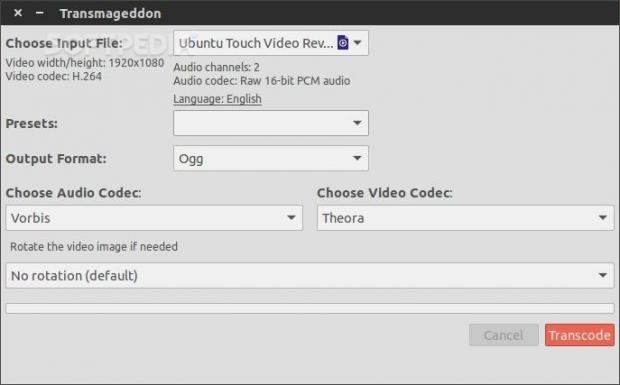Transmageddon is a video transcoder built to take advantage of GStreamer that can convert all types of media files with ease and without the need to have any kind of prior knowledge about the process. It's a powerful tool and one of the simplest you can find out there.
Converting video files from one format to another is not a popular activity anymore, but it's still required from time to time. Media players don't have problems anymore with most type of files, so conversion is no longer required. On the other hand, there are some situations when users need to convert a video to another format. For example, most MP4 files created by Linux recording programs don't work in Adobe Premier, so they need to be transformed. It's an Adobe shortcoming, but it's fixable on the Linux side of things.
To be fair, more experienced Linux users have used the terminal in the past and it's still a very good solution, if you don't like GUIs or you want to see exactly what is happening behind the conversion process. The problems are that it takes longer, and you really need to know what you are doing. Transmageddon will help new users go around this problem and get the job done and fast.
Installation
I installed Transmageddon in Ubuntu 15.04, and it's one of the few that actually had the latest version available in the official repositories. Just open Ubuntu Software Center and look for Transmageddon. Don't forget to check the GStreamer options and just hit install. The entire process should take under a minute.
If you are using a Fedora system or any kind of RPM packaging, you will find that the developer provides binaries for this platform. A source package is also available, so it's also possible to compile it if you really want to.
Usage
The interface of GStreamer is very simple and straightforward, but don't let that fool you. Despite its simplistic looks, it's still a powerful tool, and it can be used to convert pretty much any media format into anything else, with very few exceptions. The GStreamer components ensure that users can import and export files, no matter the extension used.
The procedure is quite simple, just load the file you want converted and specify the parameters that would suit your needs. Users can choose from a number of very specific presets that require special attention, such as Apple iPod Nano, Nokia N770, or Sony Playstation 3. If you don't need presets, you just select the output format, which can range from a simple AVI to MP4, MKV, 3GPP, or even WebM.
Each format you select for the conversion allows users to also pick from a number of video codecs that may vary depending on the options. The same is true for the audio codec, as well. The last option on the list is rotation or flipping for the video. And this is pretty much it. There are no preferences or any kind of options.
The Good
The Bad
Transmageddon
Transmageddon is a great tool that lets you convert media files with the least amount of effort and knowledge. It has a couple of shortcomings, but if you just want speed and you don't worry about the micromanagement of the conversion options, that Transmageddon is exactly what you need.
 14 DAY TRIAL //
14 DAY TRIAL //