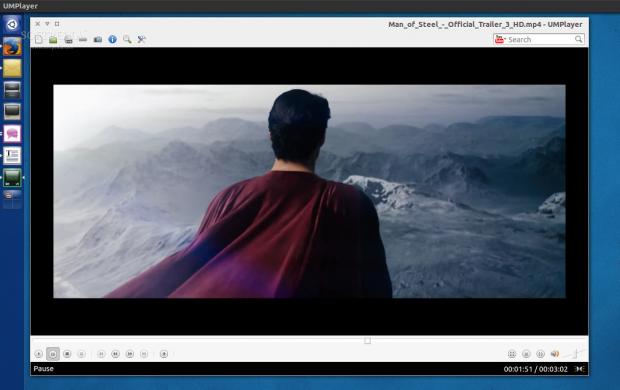UMPlayer or Universal Media Player is a free, open source media player that tries to live up to its name. It's not called Universal for nothing and Linux users should know that this is a serious alternative.
We reviewed quite a few media players over the years and we usually found out that most of them are rather decent solutions for this type of job. Some are better than others, but the basic functions remain the same.
UMPlayer is not a unique project. It's in fact based, like so many other players, on Mplayer and it's actually a fork of SMPlayer.
SMPlayer turns out to be an excellent piece of software in our review and the developer built a lot of options into it, transforming it into one of the best applications of its kind, on Linux.
In order to even compete with SMPlayer, the Universal Media Player needs to do a lot better. Unfortunately, the last recorded update was back in May, 2011. This means that almost two years have passed since any major changes have been implemented.
Don't get me wrong, this is a very good player and it incorporates a lot of useful features, but in order to remain a competitive solution, the developers need to invest more time into it.
Installation
We installed UMPlayer 0.95 in Ubuntu 13.04 64-bit. We usually recommend Synaptic for the installation of the various software available in the official repositories.
I expected to find UMPlayer 0.95 in the official Ubuntu repos, but it seems that those two missing years convinced Canonical not to include this particular software.
In any case, this should deter anyone from installing the application. The website points to a few Sourceforge links that still work, but there is no sign, as of yet, that the development has been abandoned.
UMPlayer is available for multiple platforms, including Windows and Mac OS. For Linux, there are .deb and .rpm files that can be easily installed on a number of operating systems.
If you don't have an operating system that supports these formats, a source archive is also available for download.
We'll explain the installation instructions for the deb files. The last mentioned operating system is Ubuntu 11.04. Download the appropriate file (32-bit and 64-bit) and open a terminal. Our example makes use of the 64-bit file. sudo dpkg -i umplayer_0.95_amd64.deb If the installation fails because of missing dependencies, just run the following command in the same terminal:
sudo apt-get install -f
This should take care or any dependencies and it will resume the installation of the original package.
Usage
The interface of the main window is not very different from all the other applications based on MPlayer, and features the same standard buttons that can help anyone use the software with great ease.
The strength of the player lies in the additional options that can be accessed from the menus in the tab bar.
Besides the obvious functions from the Open menu, the next one offers a few interesting features such as frame step, incremental speed modifiers, jump to, and more.
The next entry is called Video and it houses numerous options such as Size, Fullscreen, Aspect Ratio, Deinterlace, Equalizer, Screenshot, and so on.
UMPlayer also support all kinds of subtitles, which can be customized in a lot of ways. One of the best features is the Search Subtitle function, which will provide the appropriate file for the movie you're watching.
The Tools menu has a simple Playlist, access to YouTube and SHOUTcast (for whomever still uses that service), and even technical details about the file that's being played.
Opening the Preferences menu will also offer the user a lot of other options such as keyboard controls, performance settings, choices between Ipv4 and Ipv6, and much, much more. The Good
Even if it doesn't have a version number that inspires stability, the application is in fact extremely stable and light. The files open instantly and it seems to have no impact on the system, even for 1080p resolution movies.
The Bad
A lot of things have changed and the rival players are updated a lot more often. It relies on MPlayer, but that's no excuse to stop updating the interface. Conclusion
If we had reviewed this software back in 2011, we would have proclaimed its greatness for everyone to hear.
The lack of support has left us wondering if there is any future for this software, but even so, it's a nice alternative to the other media players.
 14 DAY TRIAL //
14 DAY TRIAL //