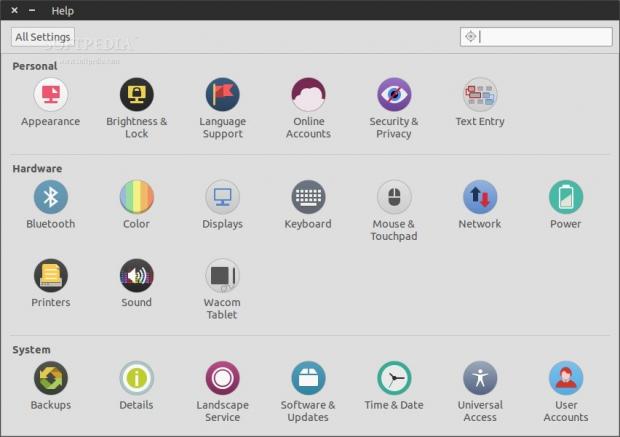Ubuntu developers have replaced the old GNOME Control Center with their own fork called Unity Control Center in Ubuntu 14.04 LTS. Even if the two pieces of software are not all that far apart, a closer look at the new package introduced by Canonical might be interesting.
Ubuntu developers are trying to shake some of its GNOME dependencies and they have been working towards this goal for quite some time. Ubuntu distributions have been using GNOME packages since the beginning, even before the adoption of Unity as the default desktop environment.
Back when Ubuntu was still using GNOME 2.x to power its desktop, people were complaining about various problems, which in fact were not the fault of the Ubuntu developers. Some of the patches submitted by Ubuntu upstream, to the GNOME project were accepted either with delay or not at all. So, Canonical has decided to make Unity, a project it can control from one end to another.
Now, Canonical is working to replace another key component of GNOME, which is the Control Center. Ubuntu users will know it by its other catchy name, System Settings. The fact is that, currently, Unity Control Center is only a temporary solution.
Eventually, the Ubuntu for phones platform will converge with the desktop, from a codebase point of view, and Ubuntu System Settings will replace Unity Control Center. Until then, the old fashioned System Settings will remain in place.
Usage
There is no point in discussing how Unity Control Center or System Settings can be installed, because it's an integral part of the system and it comes with the territory. To access it, all you have to do is type System Settings in Unity's Dash and hit enter. We'll take a closer look at some of the settings that can be changed from inside.
The main window is separated in three different subcategories, Personal, Hardware and System. Let’s see what each one houses.
In Personal, users will find options to change the background of the operating system, some of the features related to menu management, brightness settings, language support, online accounts (integrations with Facebook, Google, and a few others), Security and Privacy (stop Unity online search and other related features), and Text Entry.
The Hardware section takes care of a few more technical details and users can manage Bluetooth devices, change color profiles, see how many displays are connected and at what resolutions, change the settings for keyboard and mouse, see what kind of network connections are used, manage the power settings (if you are on a laptop, that's really useful), manage the printers, change the settings for the sound profile, and manage the Wacom tablets, if there are any.
The System section is a little bit smaller and allows users to manage the backup procedures, see details about the current system, manage the Landscape service (a commercial service made by Canonical), change the Time and Date, change the setting for Universal Access for people with disabilities, and finally, manage the user accounts.
The Bad
The Good
All the settings pertaining to the operating system are in one place. It's a very useful tool an I wish that other developers did the same in their desktop environment – GNOME, Cinnamon, and MATE have similar approaches, but that's about it.
 14 DAY TRIAL //
14 DAY TRIAL //