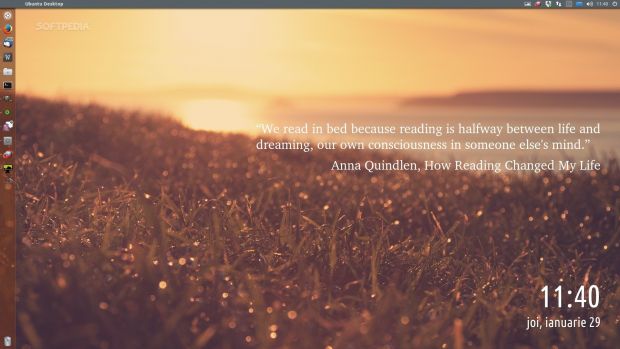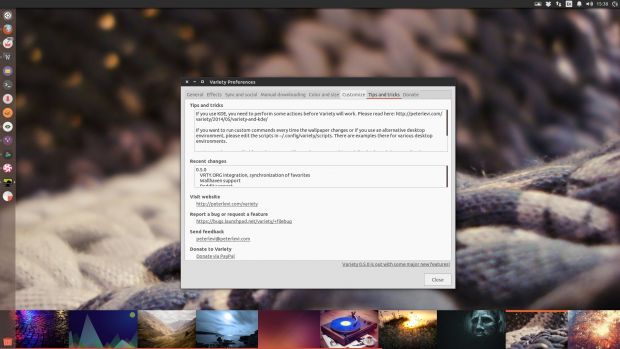Variety is an application that manages your wallpapers and is open source. You might ask, what's so special about that? Well, the truth is that you don't know you want one until you've actually tried it.
Many users don't even bother with wallpapers and they even let the default one in place. Even the ones who do change the background, they usually change it to something else they like and that's the end of that. Having a "wallpaper changer" seems a little bit redundant and it might even sound ridiculous. It's not and Variety shows us why it's interesting to have such an app.
As a matter of fact, I know of no other application like this one, although that doesn't mean there isn't any. It's even more interesting to see that despite any kind of competition (friendly, of course, since this is open source), the developer has added a ton of features and functionalities, well beyond anything that you can imagine.
Installation
I tested Variety in Ubuntu 14.10 and the installation went smoothly, but that's because the developer provides a PPA. That means that pretty much any distribution since Ubuntu 12.04 LTS and all of its flavors should be able to install it and run it without any problems. It's possible that other distros have added it to their repositories, but it's also possible to install it from the source by compiling the package.
If you do happen to have an Ubuntu system or any of its variants, all you need to do is add the PPA to your system and run the following commands (root is needed for any kind of installation or upgrade):
sudo apt-get update
sudo apt-get install variety
Usage
Variety is described as a wallpaper changer, but it's actually more like a wallpaper manager. It does so much more than just helping users change their backgrounds from time to time. In fact, that's actually the most boring and uninteresting feature of the application.
The manager has several main features and it's hard to decide which is the main one. For example, users can choose to switch the backgrounds on a schedule, which is an easy-to-set-up task.
A more interesting and unpredictable feature is the ability to change the source for those images. You can define local folders, but users can also choose from a number of online sources, like NASA Astronomy Picture of the Day, Flickr, nature photos, and a few other less known websites. By default, the application will download a new random image every 10 minutes.
I know what you're thinking, that your system will get many images and that it will become a problem for free space, but you can also set Variety to have a MB limit. If the application crosses that limit, the oldest images will get deleted.
It's also possible to apply various effects to the images and make them look pixelated or like oil painting. Variety can also display a clock on the desktop and quotes from the Internet (with options to customize the position, size, and transparency).
The application can also make use of VRTY.org, a service tracking similar interests of its users and providing suggestions based on those preferences. The same online service also allows for the synchronization of favorite images between computers. This service requires login and is not enabled by default.
Variety is also able to monitor the clipboard for a number of sources and fetch those items. For example, imgur is enabled by default, so when a user right-click copies the link location, it's automatically added to the app.
 14 DAY TRIAL //
14 DAY TRIAL //