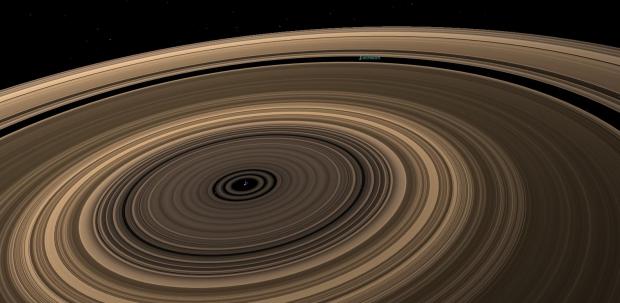Celestia is a famous space simulation that's been around for many years. It's one of the best free tools available and it can be used by beginners and experts alike.
Linux operating systems are used by scientists, and one of this aspect’s consequences is that many of their tools are available for free. It's true that many of the applications used all over the world by astronomers are usually built for specific tasks, but Celestia is a great platform and provides support for numerous add-ons.
If you're just a regular user, you're going to like the fact that it's really easy to use and understand, even if there are a lot of options and features. Many of them are accessible even to people who open this application for the first time, but long-time fans of astronomy will also enjoy using such a powerful tool.
Installation
I tested Celestia in Ubuntu 15.10, and it's easy to install since it's in the official repositories. Since Celestia is not updated all that often, the version that's available in the repositories is the latest one, which is a nice relief for a chance.
You can either use the Ubuntu Software Center to install it, or you can use the terminal. If you decide to go for the second option, you will need to open a terminal and enter the following command (root is needed):
Usage
Celestia always opens with a view of Earth, in real time. This is the most important aspect, the fact that it's a real-time simulation. Everything orbits, moves, and happens in real time, with the benefit of being able to increase, decrease, and even go back in time. For people like me and you, this is just another cool thing the application can do, but this proves really helpful for scientists.
Of course, you can check out our solar system, and you can see how everything orbits and moves around. When you're done with the solar system, you can move on anything else. The dots that you see in the background are not there for show. Anything present in Celestia is available by right-clicking on them. You can use GoTo until you run out of stars and you start spotting galaxies.
All the galaxies are rendered just as you would see them through a telescope although most of them are too far away to be spotted with regular hardware.
Users can also search for various objects, but they are also listed in the ascending order based on the distance from Earth. By default, Celestia only comes with a limited number of items, a few thousands, but it can be greatly enhanced with the help of add-ons.
Unfortunately, these add-ons are not listed in Ubuntu Software Center, and you will need to get that from the Celestia Motherload. This is a repository on the official website that brings everything from new objects in the sky to textures for existing items. It's not called the Motherload in vain.
Celestia also comes with a tour guide function for some of the planets and satellites in our solar system, which can be expanded with add-ons; it's also possible to track upcoming eclipses and even to slip the view in order to cover more items in the sky.
 14 DAY TRIAL //
14 DAY TRIAL //