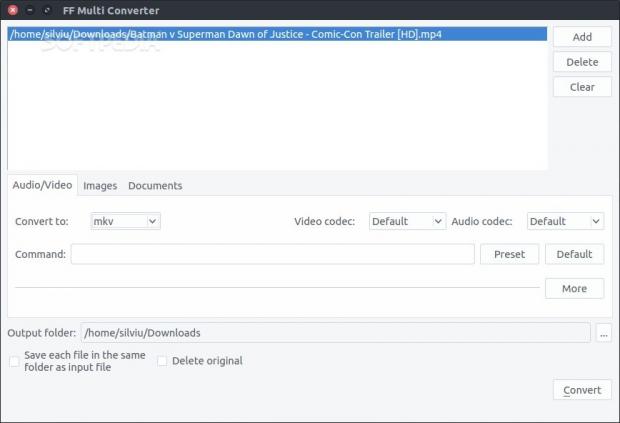As the name suggests, FF Multi Converter is an application that can be used to convert files from one format to another. The interesting thing about it is that it covers a wide array of file types, including video, audio, and documents.
Applications that can convert files from one format to another are not something new. In fact, there are quite a few on the Linux platform, so there is no shortage. On the other hand, having an application that covers such an impressive number of formats, which have nothing to do with each other, is interesting in itself.
As you can imagine, FF Multi Converter is actually using the FFmpeg media framework for the video conversion, ImageMagick for the image conversion, and unoconv for document files. You can say that it's just a GUI for this application, and you would be right, but not everyone is keen to discover how to convert a video by using the terminal. It's true that most of the actions performed by FF Multi Converter can be done in the terminal, but that doesn't mean that we should.
Installation
We tested FF Multi Converter in Ubuntu 15.04, but users should be able to install it in pretty much any distribution out there, including Debian, Fedora, Arch Linux, Mageia, and Slackware. Developers provide packages for all the platforms, and in this case it also includes Ubuntu. Unfortunately, they also had a PPA, but it's no longer maintained for quite some time. They put together a DEB for Ubuntu 15.04, but that's obviously not a solution.
So, if you're using this distribution, and you want to install it, you'll have to download the DEB file and use either the terminal or just double-click on it and let Ubuntu Software Center to do the job. This is the terminal command for the file that is now available for download, but keep in mind that the name of the file will change after updates.
sudo apt-get install -f
Usage
The main window of the application is divided into three different categories: Audio/Video, Images, and Documents. Each tab provides users with distinct options for each task. Let's take the first tab, Audio/Video. You just load the file, chose the new file format, the codec that you need, and the audio output. If you don't know what you want is a huge list of presets to choose from, presumably you're making the transformation for a specific device.
As I said before, FF Multi Converter is basically a GUI for FFmpeg, and that means you can do a lot more. You will see a button named "More," which brings out a sleuth of other options, like resize, bitrate, embedded subtitles, and more.
If we move to Images, we'll see that there are even fewer options, and you can't do much. Besides the option to change the type of file, users can also modify the resolution, rotate the images, and check to respect the aspect ratio.
The Documents tab is the last one and covers exactly what you expect, meaning stuff like ODT to DOC, and a few others. There are no other options here, but it would be hard to think what they could integrate.
 14 DAY TRIAL //
14 DAY TRIAL //