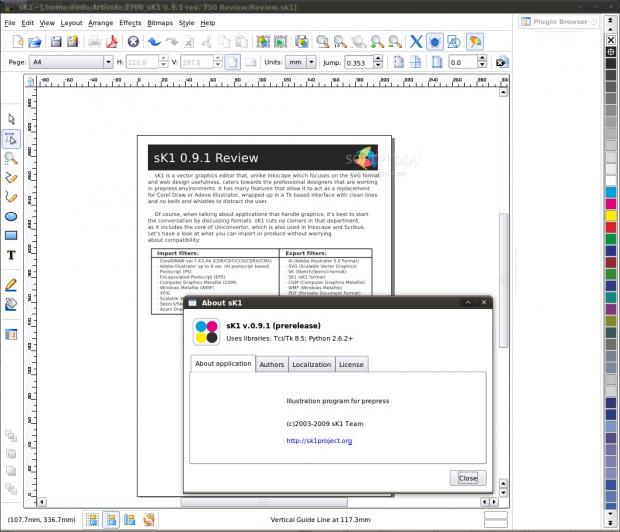sK1 is a vector graphics editor that, unlike Inkscape, which focuses on the SVG format and web design usefulness, caters to the professional designers that are working in pre-press environments. It has many features that allow it to act as a replacement for Corel Draw or Adobe Illustrator, wrapped up in a Ttk-based interface with clean lines and no bells and whistles to distract the user.
Of course, when talking about applications that handle graphics, it's best to start the conversation by discussing formats. sK1 cuts no corners in that department, as it includes the core of Uniconvertor, which is also used in Inkscape and Scribus. Let's have a look at what you can import or produce without worrying about compatibility:
Import filters: · CorelDRAW ver.7-X3,X4 (CDR/CDT/CCX/CDRX/CMX) · Adobe Illustrator up to 9 ver. (AI) · Postscript (PS) · Encapsulated Postscript (EPS) · Computer Graphics Metafile (CGM) · Windows Metafile (WMF) · XFIG · Scalable Vector Graphics (SVG) · Skencil/Sketch/sK1 (SK and SK1) · Acorn Draw (AFF)
Export filters: · AI (Adobe Illustrator 5.0 Format) · SVG (Scalable Vector Graphics) · SK (Sketch/Skencil format) · SK1 (sK1 format) · CGM (Computer Graphics Metafile) · WMF (Windows Metafile) · PDF (Portable Document Format) · PS (PostScript)
Since Uniconverter is also developed by the sK1 Project, you can be sure that new formats will be added and development will continue as long as sK1 is maintained. Also, the fact that the Skencil, Sketch and sK1 formats are grouped together in the table should come as no surprise, since sK1 is a fork of the Sketch 0.6.15 codebase.
But support for those formats by itself wouldn't mean much to a professional designer. That's why sK1 includes some more professional publishing features, like CMYK colorspaces, separations, ICC color management and PDF output that is ready for printing.
The renderer support is also pretty feature-rich, as you can have your documents rendered either by going bare-bones and using Xlib, or by employing the well-known Cairo software library for vector graphics. If your design has a problem that's hard to spot with all the visual clutter, you can also use contour rendering to simplify things a little.
If you're used to Inkscape's user interface, you will need a little while to get used to sK1's. The color strip is set vertically on the right side of the window, the toolbar buttons are arranged a little differently and the object ordering and positioning buttons are set in the lower left-hand corner.
The menu system is simple and, from what I could see, there is no formal way to set options, as you won't find a "Preferences" window anywhere. The "View" menu reveals extensive zoom and fitting functions that have predefined shortcut keys. "Layout" deals with guides, snapping and, a hint to the print media orientation of sK1, pages, whether you want to insert, delete or switch between them. Via the "Effects" menu you get access to some basic object transformations, like resizing, rotating and flipping. "Bitmaps" handles the usual tasks of conversion between colorspaces, while "Styles" takes care of the fills and outlines that objects receive, with the added benefit that you can name and save different configurations, then reload them in an instant.
The vertical bar that holds the tools is sensibly less crowded than Inkscape's, since you don't get all those fancy options to draw spirals, stars or emulate brush strokes. There is a basic set of selection tools, a zoom function, options for creating polygonal lines, curves, ellipses or rectangles, inserting text, a couple of buttons for bringing up the fill, outline and plugin panels and that's all.
Lower on the bar are the object layering buttons, which handle single movements (up or down a level) and absolute placements (top and bottom). Even lower are some buttons that set the way an object is positioned with respect to the guides or the other objects around it, enabling you to keep your designs permanently in line with minimal fuss, especially if you insert some guides to help you out. Once you do put guides in, initially I found no way of removing a single guide line, so I had to keep them around until I finished and then clear all the guides with the toolbar button.
After closing some of the panels in the right sidebar, I discovered one that enabled guide line management, but it was hidden below all the others and the panel wasn't tall enough to fit all that content. Since most of the other advanced functions, like resize and rotate, are fine-tuned also through a sidebar panel, the bar can quickly become crowded and things get out of sight until some panels are closed.
No surprises when switching renderers. While the Cairo output has crisp graphics and shades, the Xlib one is choppy, without antialiasing or any other visual treatment.
A feature that doesn't fully expose its functionality is the plugin support. While most of the plugins appear to integrate their functions into sK1's interface, I wasn't able to access the Text Find & Replace plugin for example.
When saving your files, the print to PDF function is a bit misleading, because it tricks you into creating a file with an .sk1 extension, which is in fact the exported PDF, so you will have to figure that out and rename it. The same goes for doing generic exports, where you will have to use your imagination or take a look at the supported export filter list to figure out what extension or format you want to export to, as sK1 doesn't provide a list or a way to choose other than adding the file extension manually. Another quirk was with the SVG export; the text I entered in the document had the actual carriage returns stripped off, effectively creating single-line paragraphs and requiring some editing if I wanted to return the document to its original form in another editor.
 14 DAY TRIAL //
14 DAY TRIAL //